Are you looking for a free TV provider to watch Live TV channels, TV series, and more on Roku? Then, you can switch to Swift Streamz on Roku.
As Swift Streamz offers streams from unknown sources and doesn’t hold proper licensing, the app is not available on Roku. However, you can still stream its content on your Roku by following the screen mirroring principle.
Note: If you are willing to use the app at risk, you need a VPN network to hide your IP and protect your data. To get a premium VPN service, get NordVPN to your streaming device.
Alternative Ways to Watch Swift Streamz on Roku
To screen mirror Swift Streamz on Roku, you need to connect your Roku TV to a WIFI network. Similarly, connect your casting device to the same WIFI as Roku. Now, enable the Screen Mirroring setting on Roku if you’re using Android or Windows. For Mac, turn on AirPlay settings on Roku.
How to Screen Mirror Swift Streamz From Mobile
1. First, open the Chrome app settings and enable Unknown Sources on your mobile.
2. Next, download the Swift Streamz APK on your mobile and sideload it.
3. Now, open the app and choose any video content from the app.
4. Before the video starts, open Notification Panel and click on Cast icon.
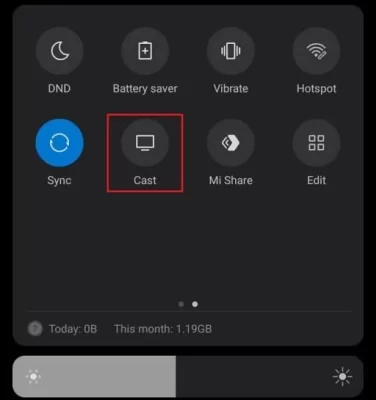
5. Then, choose your Roku TV from the active devices and start mirroring Swift Streamz on Roku.
How to Screen Mirror Swift Streamz From PC
1. First, download the BlueStacks emulator from the official website.
2. Simultaneously, download the APK file of Swift Streamz on your PC.
3. Now, open the BlueStacks emulator on your PC and log into your Google account.
4. Inside the emulator, click on Install apk and select the Swift Streamz APK from your PC to install it.
5. Now, open the app on the emulator and select any video on it.
6. While the video is running, press Windows + K on your PC. For Mac, open Control Center and click on Screen Mirroring.
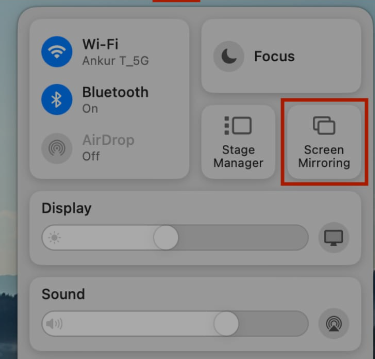
7. In the next step, select your Roku Device from the pop-up and watch the selected TV content on your big screen.
By following these measures, you can easily access the Swift Streamz TV channels on your streaming device. For further queries regarding the subject, feel free to contact me on my forum page.

