Telemundo is an NBC-owned streaming channel that offers high-level Spanish TV content all around the world. By downloading Telemundo on Roku, you can easily watch popular Spanish Sopa Opera, Reality TV shows, news, and more on your TV.
By using the Telemundo account, you can watch TV series, Novelas, and TV shows for free. However, if you wish to access its Live TV library, then you need to link your cable TV provider with the app.
How to Install Telemundo on Roku TV
1. On your Roku home screen, click on the Streaming Channels.
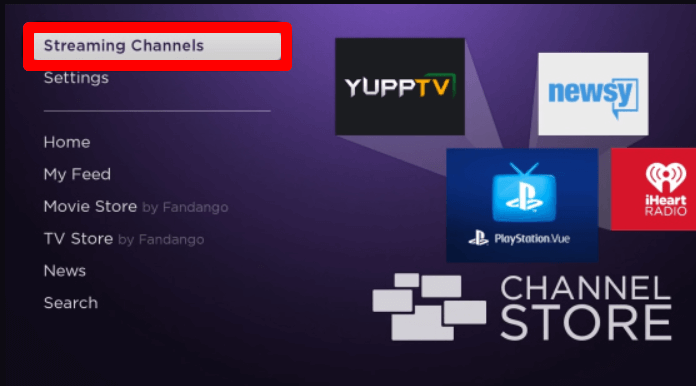
2. Next, click on the Search Channels option and type Telemundo on the search tab.
3. Select the app from the search and choose Add Channel to get Telemundo on your Roku TV.
How to Activate Telemundo on Your Roku TV Stick/Box
After installing the app, you have to log in to your Telemundo app with your cable TV to get full access to the service.
1. With the Telemundo app opened, click on the Login/Sign In button.
2. You will get a passcode and an activation website URL on the screen.
3. Using your mobile, visit the activation website of the Telemundo app.
4. Type in the code you received on the website and hit the Continue button.
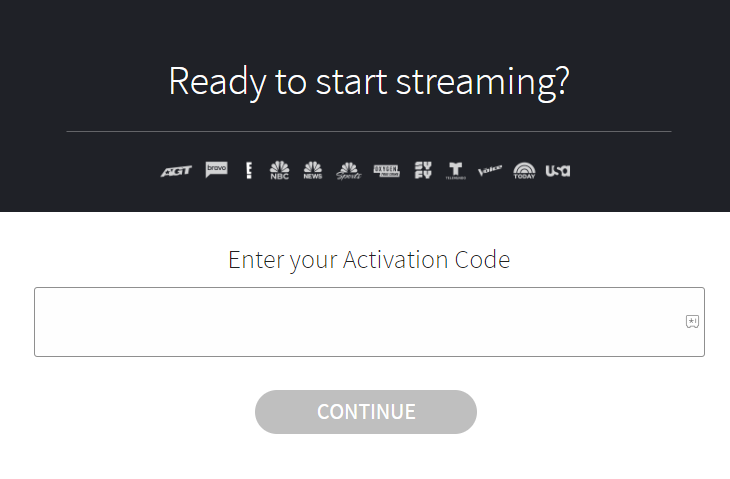
5. Now, type in your Cable TV subscription details on the page and finish the activation process.
6. After the process is finished, the Telemundo app will refresh and will be ready for streaming.
Alternative Ways to Watch Telemundo on Your Roku Device
Besides installing the Telemundo app on Roku, you can use an alternative approach to stream it to your device. Let’s see them clearly in the following.
How to Screen Mirror Telemundo Mobile App to Roku
Screen mirroring function of the Telemundo mobile app will let you access the content of this service on Roku without installing the app. To make this work,
- First, you should connect your Roku to a WIFI network. Also, you should connect your mobile phones to the same network as Roku.
- Next, you should enable screen mirroring on Roku if you’re using an Android mobile device.
- If you’re using an iPhone to do this, then you should enable AirPlay on Roku.
1. Download the Telemundo mobile app from the Play Store | App Store.
2. Open the app and log in with your required account.
3. From the app, pick a movie or TV show and play it on your mobile.
4. Now, while the content is playing on the app,
- Android: Open the Notification Panel and select the Cast icon.
- iPhone: You should open Control Center and choose the Screen Mirroring button.
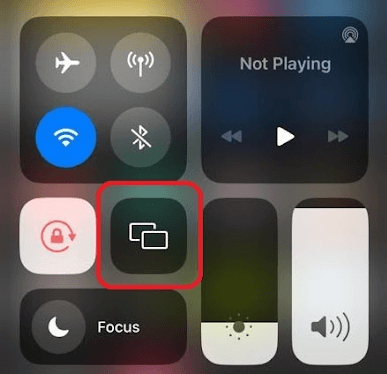
5. Then, from the available devices, choose your Roku TV.
6. Now, you can watch Telemundo on Roku easily using your mobile phone.
How to Watch Telemundo on Roku Via Streaming Services
Alternatively, you can access Telemundo on your TV via streaming services. With multiple streaming services supporting the channel, you can easily access Telemundo’s TV shows without cable on your Roku device. You can find out the compatible streaming service in the following table.
| Streaming Services | No Of Channels | Pricing | Download the app on Roku | Official Website |
|---|---|---|---|---|
| Peacock TV | 50+ | $7.99/month | Get the App on Roku | www.peacocktv.com |
| Hulu | 90+ | $76.99/month | Get the App on Roku | http://hulu.com |
| YouTube TV | 100+ | $72.99/month | Get the App on Roku | tv.youtube.com/welcome |
| Fubo | 200+ | $79.99/month | Get the App on Roku | fubo.tv |
These are some of the easy methods that you can use to stream the Telemundo channel and its contents on your Roku. For further updates regarding the service, visit my Roku community forum.
FAQ
In basic, the Telemundo app will add the latest aired episodes and shows to its free library after 10 days of airing. Using this, you can watch the latest Telemundo episodes on your device without cable TV.
