USA Network is a basic cable TV network that streams originals, live TV, movies, TV shows, and more. If you want to watch TV shows like Burn Notice, White Collar, Psych, Monk, and more, get this USA Network app on Roku from the Channel Store. A valid cable TV provider is all you need to access the USA Network’s content.
This article will clearly explain all the possible methods for streaming the app’s content on Roku.
Can I Stream USA Network on Roku from Anywhere?
No, you cannot stream USA Network anywhere in the world. As the name suggests, USA Network can be accessed only across the US territories. If you want to access the channel from your location, then you should use a VPN on your device. Among the cluster of VPNs, I suggest NordVPN as it bypasses geo-restrictions easily and protects your data from online threats.
How to Install USA Network on Roku
1. Head to the Streaming Channels section on your Roku device.
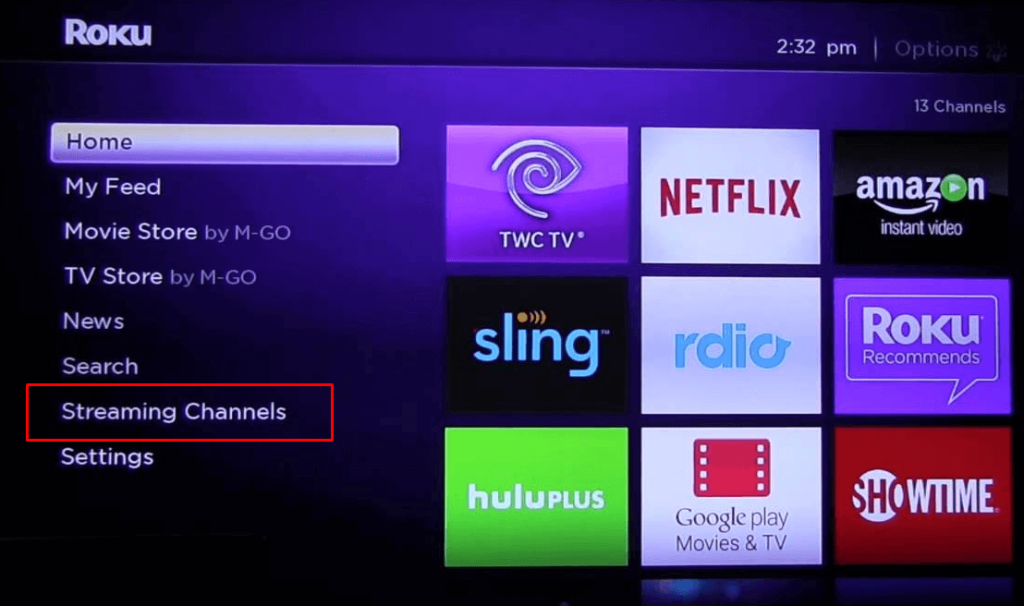
2. Hit the Search icon and type USA Network.
3. Find the app and click the Add Channel button.
4. Wait till the app is downloaded, and then click the Go To Channel button.
How to Activate USA Network on Roku
1. Once the app is launched, click the Sign In button to get USA Network’s activation code.
2. Note down USA Network’s activation code and visit the activation website (https://usanetwork.com/activatenbcu)from your PC.
3. Enter the Activation Code on the Box and click the Continue button.
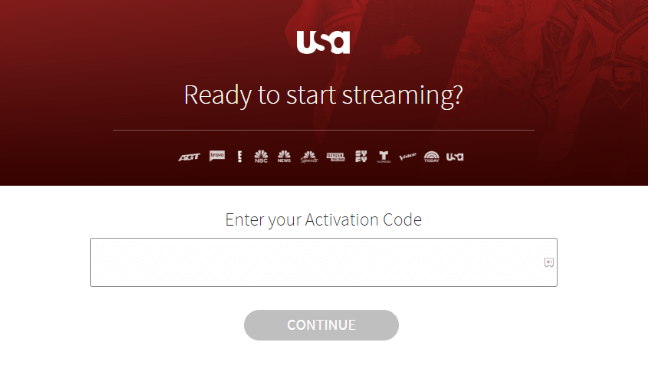
4. Sign in to your USA Network account by entering the TV provider credentials.
5. Now, refresh the app on your Roku and start streaming your favorite content on TV.
Alternative Ways to Stream USA Network on Roku
You can stream USA Network on Roku via screen mirroring or by using the streaming services. Both methods are explained below.
Screen Mirroring
If your Roku is running out of space, then you can screen mirror it on Roku. To proceed with the screen mirroring process, you should connect both your devices to the same internet connection. Now, you can follow the steps given below.
1. For Android device, get the USA Network app (Play Store) and enable screen mirroring on Roku.
- As an iPhone user, you can get the USA Network app (App Store) and turn on AirPlay on Roku.
2. Sign In to your USA Network account by entering the credentials.
3. Pick the desired content you want to watch and start streaming.
4. Scroll down the Notification Panel on the Android Phone and click the Cast icon.
- On iPhone, you can go to the Control Center and click the Screen Mirroring icon.
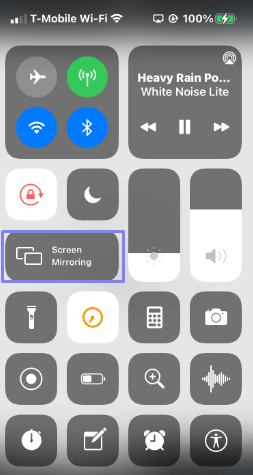
5. Finally, choose your Roku device and mirror the content on TV.
Streaming Services
The following table explains the list of streaming services that have USA Network content, along with their subscriptions. After subscribing to any of the above streaming services, you can get to watch the USA Network content.
| Streaming Services | Channel Store Link | Subscription Price | Official Website |
|---|---|---|---|
| Hulu + Live TV | Add Channel | $76.99/month | Official Link |
| Fubo | Add Channel | $79.99/month | Official Link |
| DirecTV Stream | Add Channel | $69.99/month | Official Link |
| Peacock TV | Add Channel | $7.99/month | Official Link |
To stream USA Network on your device, you can choose any one of the above methods according to your convenience and device availability. Make sure to connect Roku to a strong internet connection for seamless streaming of the app.
However, you can ask me all your doubts regarding this post on my community forum, and your questions will be answered by me or fellow community members.
FAQ
Yes. You can install the USA Network app for free on your Roku device. But you need an active cable TV provider subscription to stream its content online.

