If you wish to watch reality TV shows and other sassy TV series at your home, then install VH1 on Roku.
By downloading the VH1 channel from the Roku Channel Store, you can watch the popular Atlanta Exes, Barely Famous, and many more. As VH1 is a cable TV channel, you just need a cable TV provider to access its content on the Roku app. Besides cable, you can also access its TV content on your Roku via other alternatives. So, let’s see the overall information about it in the following review.
How to Install VH1 on Roku
1. Power on your Roku and go to Settings.
2. Next, choose the Network option and connect your Roku device to the internet.
3. Now, choose Streaming Channels from the Roku home screen.
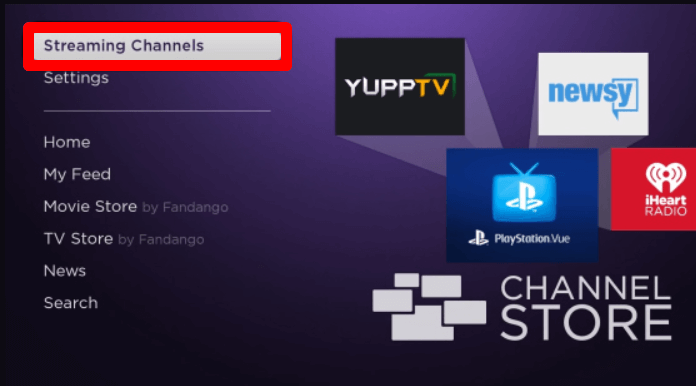
4. Next, select the Search Channels option and type VH1 to search the app.
5. Now, pick out the app from the search results and click on Add Channel to get VH1 on Roku.
How to Activate VH1 on Roku
After downloading the app, make sure to link your cable TV provider to the app to watch VH1 on your TV.
1. Open the VH1 app on your TV and click on the Login/Sign In button.
2. Clicking on it will generate an activation passcode for your app. Note it down.
3. Now, using a browser, visit the activation website (https://www.vh1.com/activate) of the VH1 app.
4. Enter the code you have noted on the website and hit the Continue button.
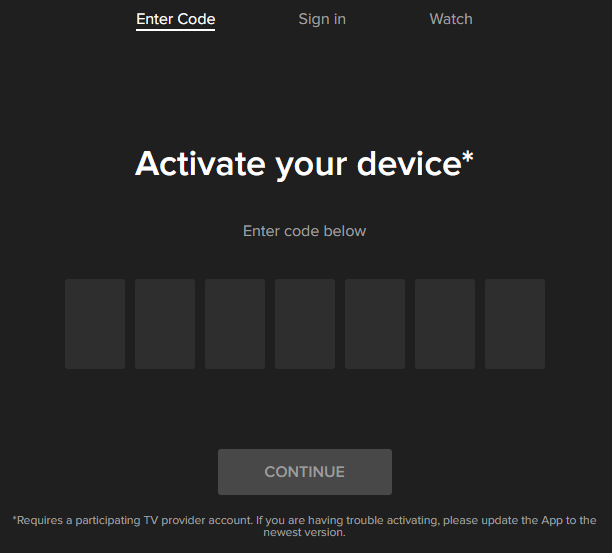
5. In the next step, type in your pay TV provider details and finish the activation process.
6. After the process is done, you are free to access VH1 shows on your TV.
How to Watch VH1 Without Cable on Roku
To cover noncable users, VH1 is available as a separate channel on streaming services. By purchasing any of the streaming services online, you can easily get the VH1 without cable on your Roku. Some of the streaming services that offer VH1 are listed below for your reference.
- YouTube TV:
- Pricing: $72.99/month
- Installation Guide: YouTube TV on Roku
- Sling TV:
- Pricing: $40/month + Lifestyle Extra addon ($6/month)
- Installation Guide: Sling TV on Roku
- Hulu:
- Pricing: $9.99/month-$82.99/month
- Installation Guide: Hulu on Roku
- Philo:
- Pricing: $28/month
- Installation Guide: Philo on Roku
By purchasing any one of the premium plans listed above, you can easily access VH1 and its TV shows on your TV. By reading the review, if you find any of the sections confusing, feel free to contact me on my Roku community forum for help.
FAQ
Yes. You can easily screen mirror or AirPlay VH1 directly from your mobile to your smart TV.
