Vumoo is a pirated streaming service that offers movies and TV series for free. Since it is pirated and doesn’t hold proper licensing, the Vumoo app is not available on Roku TV. However, you can still access the app’s content on Roku via screen mirroring its application/website from mobile and PC. If you need to watch its free TV content on your big screen, then here are the things you need to know.
Note: Since Vumoo offers copyrighted content on its platform, you may face a legal risk when using it. However, if you still wish to use it, then you can hide your IP and stay anonymous with a VPN network. To get premium VPN protection and IP addresses, I recommend using NordVPN on your device.
Pre-Requisite to Screen Mirror
To screen mirror Vumoo on Roku, you need to adhere to the following principles.
- You need to connect your Roku TV to a WIFI and your casting device to the same network.
- If you’re using Android or Windows for this process, enable Screen Mirroring on Roku.
- Mac users should turn on AirPlay on Roku before proceeding to the process.
How to Screen Mirror Vumoo on Roku From Android
1. Download the Vumoo APK from the official website and sideload it on your Android.
2. Open the Vumoo app on your mobile device and stream and play any video on it.
3. While the video is loading, click on the Cast icon under the Notification Panel.
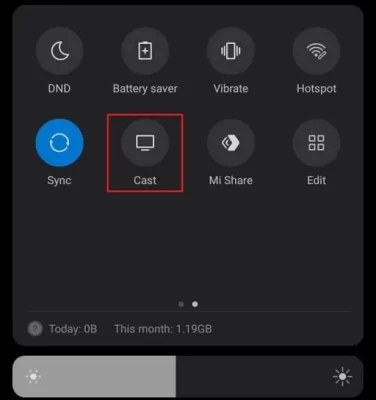
4. Doing this will find active devices around you for screen mirroring. From the devices, choose your Roku TV.
5. Now, your whole mobile screen, including the Vumoo app, will mirror on Roku TV for streaming.
How to Screen Mirror Vumoo on Roku From PC
1. Visit the Vumoo official website (https://vumoo.top/home/) on your PC.
2. Select any category from the website and choose a video to play on the website.
3. When the video starts playing, press Windows + K on your computer. Mac users should select Control Center and click on Screen Mirroring.
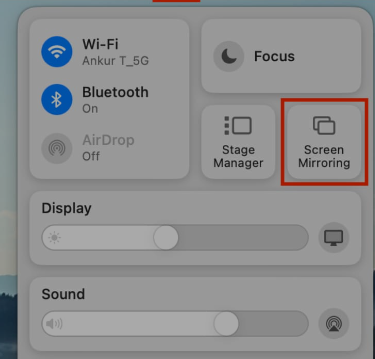
4. Finally, choose your Roku TV from the devices and watch the Vumoo website on your big screen.
Since there is no sideload process available to Roku, screen mirroring is the only way you can access Vumoo on your TV. While streaming any video from the website, if you find the content unavailable, try changing the servers on the playback screen to fix this. For further queries regarding the subject, feel free to ping me on my forum page.

