If you plan on starting a home exercise plan for your fitness, then install Fiton on your Roku TV for your help.
Fiton is a premium platform that offers various workout videos by top-class instructors. In basic, you can access the selective Fiton workouts for free on Roku. However, if you like to get the exclusive fitness programs, diet Plan, and unlimited offline downloads, you need to subscribe to Fiton Pro for $24.99 for 6 months.
How to Install and Stream Fiton on Roku
- To start, connect your Roku TV to a WIFI network.
- Next, select Streaming Channels from home.
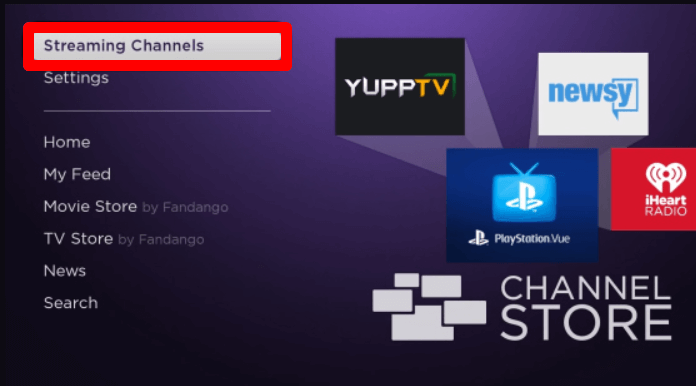
- Go to Search Channels, type Fiton, and search the app.
- Select the app from the channel store and click on Add Channel to install Fiton on Roku.
- After installing, open Fiton on your TV and click on the Sign In button.
- Follow the on-screen prompts and enter your Fiton Pro login details on the app. (Only for Fiton Pro subscribers)
- After the login is done, choose any workout video from the app and start streaming it on your Roku TV.
How to Screen Mirror/AirPlay Fiton on Roku
Apart from installing the app, you can access Fiton workout videos on your Roku TV from mobile/PC via screen mirroring/AirPlay.
To carry out this procedure, you need to connect your Roku and your casting device to the same WIFI. Next, Android and Windows device users enable Screen Mirroring on Roku. Similarly, iPhone and Mac users should turn on AirPlay on Roku.
After doing this, go through the following headings to perform screen mirroring/AirPlay on your Roku.
Screen Mirror/AirPlay Fiton from Mobile
- Download the Fiton app on your mobile device and log in to your account. (Play Store | App Store)
- Inside the app, choose a workout video and play it on your mobile.
- While the video is loading, launch the Notification Panel on Android and click on the Screencast/Cast icon.
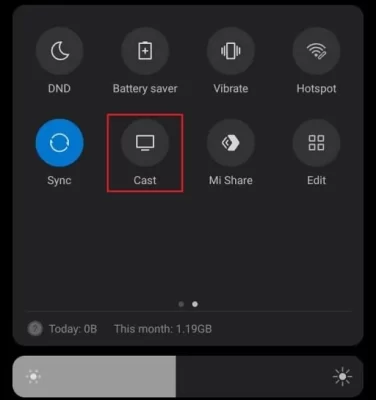
- If you’re an iPhone user, then select the AirPlay icon from the Fiton app’s media player.
- Finally, select Roku TV from the pop-up that appears on your respective mobile phone.
- Now, you can start streaming Fiton workout videos on Roku using your mobile.
Screen Mirror Fiton from PC
- Visit the Fiton website (https://app.fitonapp.com/) on your PC and log in with your account.
- Tap on the Workout option on the website and play any video on your PC.
- When the video starts playing, press the Windows + K keyboard shortcuts on your Windows PC.
- If you’re using a Mac, then select Control Center and click on Screen Mirroring.
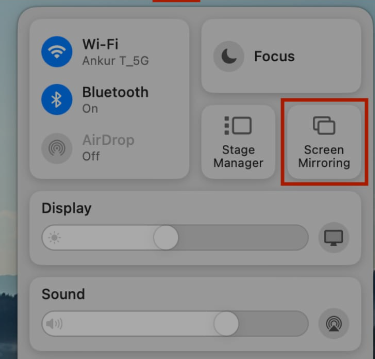
- In the final step, select Roku Device from the pop-up and access your workout videos on your Roku TV.
By following the native and alternative procedures, you can access the workout videos of the Fiton app on your TV. Upon reading the review, if you have any queries regarding the subject, feel free to contact me on my community forum page for help.
