CyberFlix is a pirated service that allows you to watch top movies and TV series for free. As it is pirated and doesn’t hold a valid license, CyberFlix is not available on the Roku channel store. However, with screen mirroring in hand, you can easily access CyberFlix on Roku using your mobile and PC.
As the service is liable for legal issues, it is recommended that you do not use the services. However, if you want to risk it, then you may need a VPN to hide your IP and protect your data. For the best VPN protection, get NordVPN for your device to get started.
Alternative Ways to Watch CyberFlix on Roku
To screen mirror CyberFlix on Roku, you need to download and sideload its APK on your Android mobile. Windows/Mac users can download the BlueStacks emulator to run the APK file on their computer. After setting all this up, follow the upcoming headings to screen mirror CyberFlix on your big screen.
Screen Mirroring Conditions
- Connect your Roku TV to a WIFI network and your casting device to the same one.
- Next, enable Screen Mirroring on Roku. (This is only for Android and Windows users)
- Turn on AirPlay on Roku. (Only for Mac)
Via Mobile
- Open App Manage and select Chrome app. Then, inside Chrome app settings, enable Unknown Sources.
- Download the CyberFlix APK from its official website (https://bit.ly/3Cbsti9) and sideload it on your Android.
- Open the app and choose any content from the library.
- While the video is playing on your mobile, open Notification Panel and click on Cast icon.
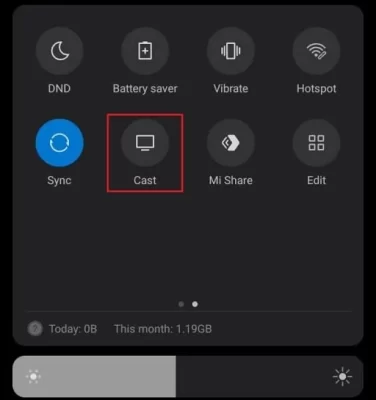
- Then, in the next step, select your Roku device from the pop-up.
- Now, your whole mobile screen will preview on your Roku device, including your selected video content.
Via PC
- Open the BlueStacks emulator on your PC and open the CyberFlix app.
- Now, select any movie or TV series from the application and play it on your computer.
- From your Windows PC, press the Windows + K keyboard shortcuts.
- For Mac, go to Control Center and click on Screen Mirroring.
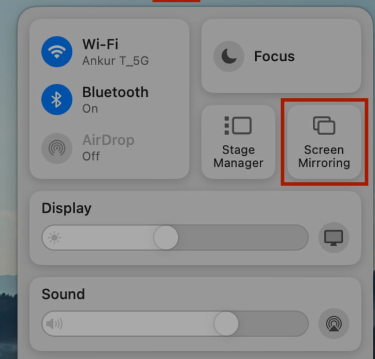
- In the next step, choose your Roku TV from the pop-up on your respective computers.
- Now, the selected video content of CyberFlix will now play on your Roku TV.
Upon following these measures, you can easily access the free library of movies & TV series on CyberFlix on your TV. While screen mirroring, make sure to use a strong WIFI network for uninterrupted streaming. For more details about the subject, visit my community forum page for help.

