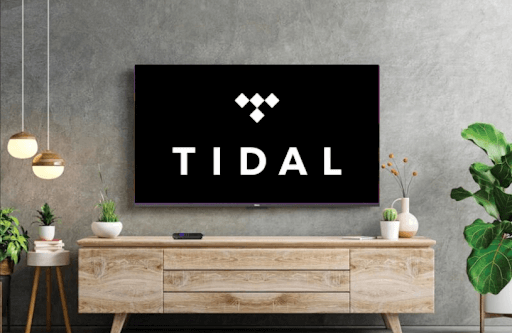In the midst of music streaming apps, Tidal is recognized for its premium features and library choices. With Tidal available on various platforms, the service recently terminated its partnership with Roku. Thus, Tidal is not available on Roku. However, if you still wish to access Tidal on your TV, then here are some alternatives you can try out.
Best Ways to Access Tidal on Roku
To access Tidal on Roku, you can choose Screen Mirroring and Tidal Connect as alternative measures. You can make this possible by using the Tidal mobile app/web player. Let’s see the procedure in detail from the following headings.
Pre-Requisites to Follow
- Connect your Roku TV to a WIFI network and your casting mobile/PC to the same network.
- Enable Screen Mirroring on Roku for Android and Windows devices.
- Turn on AirPlay on Roku for iPhone and Mac devices.
Use Tidal Connect via Mobile
- Download the Tidal app from Play Store | App Store and log in with your membership ID.
- Choose any audio track you like and play them on your mobile.
- iPhone users, click on Speaker (Tidal Connect) Icon from the playback screen.
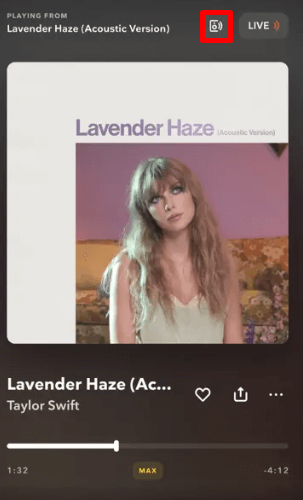
- Android users, open the Notification Panel and choose the Cast icon.
- Now, select your Roku Device from the pop-up and listen to your selected music track on your big screen using your mobile.
Screen Mirror Tidal via PC
- Visit the Tidal Music web player (https://listen.tidal.com/) on your PC and type in your subscription details.
- Choose or search for your favorite track from the web player on your PC.
- While the audio is playing in the background, press Windows + K on your PC.
- For Mac, click on Control Center and choose Screen Mirroring.
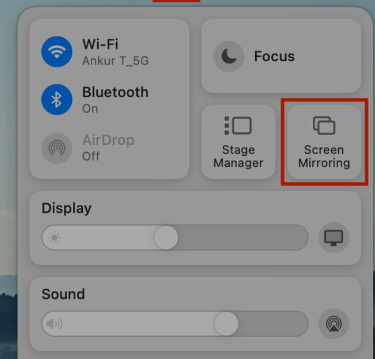
- Now, choose your Roku device from the pop-up.
- The selected audio track will now play on your Roku TV.
Upon following these alternative measures, you can easily access Tidal’s premium music library on your TV. While following the procedure, make sure to sync all the devices to the same network and make sure the internet is strong. If you have any more queries about the subject, please visit my community forum page for discussions.