Watch the live news coverage of South California, LA, and breaking news broadcast on Roku with the KTLA+ app.
The free news platform covers every live feed, traffic, Weather update, and on-demand topic in its platform. As the channel is free of cost, you can easily install KTLA from the Roku Channel Store and access its content without any signup.
How to Download KTLA on Roku
1. Go to the Roku home screen and click on Streaming Channels.
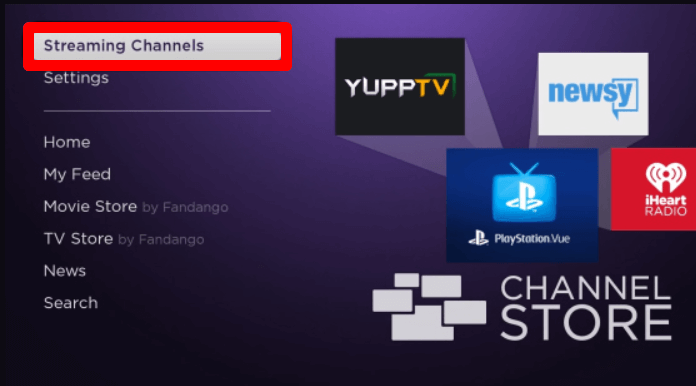
2. Next, click on Search Channels and type KTLA to search the app.
3. Select the app from the channel store and click on Add Channel to get KTLA on Roku.
4. After downloading, click the Go to Channel option to load the app.
5. Now, choose any live or recorded news clips from the app’s home screen and start streaming them on your Roku TV.
How to Screen Mirror KTLA on Roku
Besides the native TV app, you can access KTLA on Roku via screen mirroring. By using the KTLA mobile app and its official website, you can easily mirror its content to your big screen.
To do this, connect your Roku to a WIFI network and your casting devices to the same network. Then, enable screen mirroring on Roku for your Android or Windows devices. Similarly, turn on AirPlay on Roku for iPhone and Mac devices. After doing this, follow the procedure listed below to mirror KTLA on Roku.
Screen Mirror KTLA via Mobile
1. Download the KTLA5 app from Play Store | App Store.
2. Open the app and play any news content on your mobile.
3. When the video starts playing, open Notification Panel on Android and select Cast icon.
4. For iPhone, swipe open Control Center and choose Screen Mirroring.
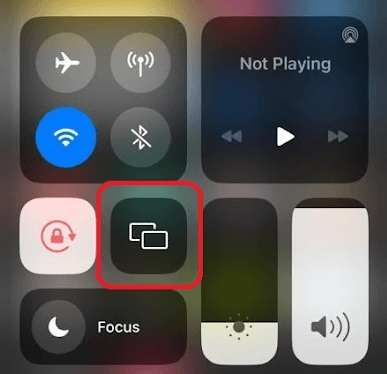
5. Select your Roku TV from the pop-up on your mobile.
6. The selected video content will now play on your Roku TV.
Screen Mirror KTLA via PC
1. Visit the official website (https://ktla.com/) of KTLA5 on your browser.
2. Next, choose Watch Live or a specific category from the website and play a video on your PC.
3. Now, on your Windows, press the Windows + K button from the keyboard.
4. For Mac, go to Control Center and choose Screen Mirroring.
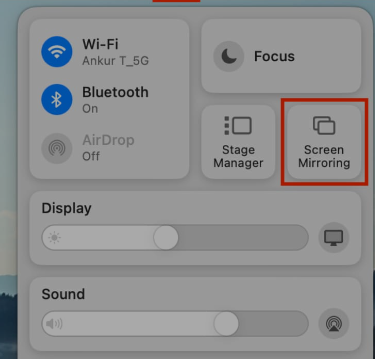
5. From the pop-up, choose your Roku device.
6. Now, the selected video will display on your Roku big screen.
By following the native or alternative measures, you can easily access KTLA news coverage on your Roku TV. From reading the discussed review, if you have any doubts about the subject, share them with me on my Roku forum page.
