Kodi Media Player is a media center application that allows you to easily stream TV channels, movies, TV shows, and more for free through add-ons. The Kodi app is not officially available on the Roku Channel Store. So, try out the alternative way explained in this guide and stream Kodi on your Roku TV.
How to Watch Kodi on Roku TV
Due to the app’s unavailability, try screen mirroring the Kodi app from your smartphone/PC to the Roku TV. This is the only possible way to watch the Kodi content on a big screen.
Before that, follow the below prerequisites.
- Connect your Roku to the WiFi network in which your Android Phone / Windows PC/Mac is connected.
- Go to Settings and enable screen mirroring mode on Roku if you have an Android Phone or PC. For Mac, enable AirPlay on Roku.
Screen Mirror Kodi from Android Phone
1. On your Android phone, go to the Google Play Store and download the Kodi app.
2. After installation, launch it and add any addon on Kodi. Then, play any one of your favorite videos on the Kodi addon.
3. Scroll down the Notification Panel and click the Cast/Screen Cast icon present on it.
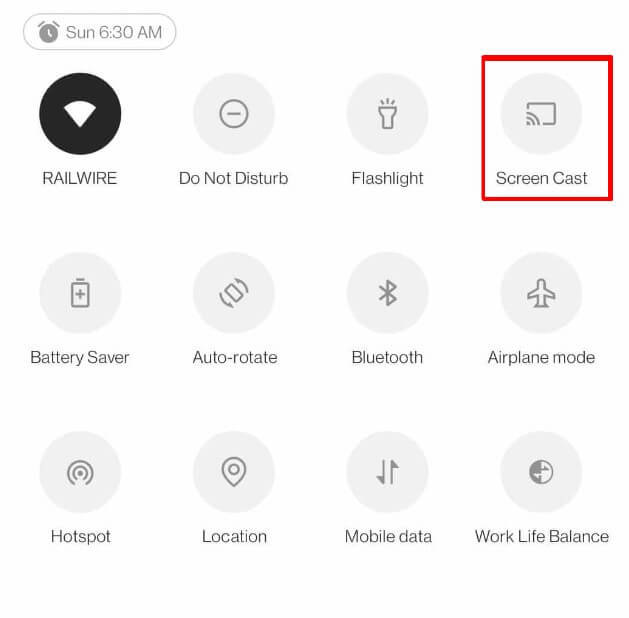
4. Choose the Roku TV from the list of active devices. Now, you can see the Kodi content on your TV.
Screen Mirror Kodi from Windows PC/Mac
1. To start with, visit the Kodi official website from a browser on your PC and download the respective installation file.
2. After installation, launch the Kodi app on your computer.
Note: You can also download Kodi from the Microsoft Store on a Windows PC.
3. Play your favorite video on the Kodi app and perform the steps below based on your PC.
- For Windows: Press the Windows + K button → Press the Cast icon shown on the screen → Select your Roku TV.
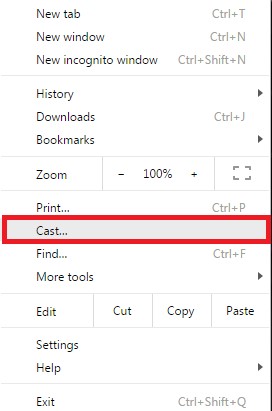
- For Mac: Tap the Control Center icon → Select the Screen Mirroring option → Choose your Roku.
4. Now, the content playing on your PC can be seen on your Roku TV.
Best Kodi Alternatives for Roku
If you aren’t comfortable with screen mirroring the Kodi content on your Roku, then don’t worry. Instead, you can add the Kodi alternative apps to your Roku to manage, organize, and watch your favorite movies, TV shows, and other entertainment content on the bigger screen. The table below consists of the best Kodi alternatives, which are officially available on the Channel Store.
| Kodi Alternatives | App Link | Pricing |
|---|---|---|
| Jellyfin | Get from Channel Store | Free |
| Emby | Get from Channel Store | Freemium |
| Plex | Get from Channel Store | Freemium |
Winding Up!
These are the possible methods that will help you in streaming the Kodi app on your Roku TV. Ensure to keep the casting device (phone/PC) and Roku under the same WiFi for uninterrupted streaming. If you have any doubts regarding Kodi’s screen mirroring process, you can feel free to raise queries on my community forum page.
FAQ
No. You cannot AirPlay Kodi from iPhone to Roku TV as the Kodi Media Player app is not available on the iPhone or iPad.
No. Even though Roku allows users to add selected beta channels through Secret Code, Kodi is not a part of the list.
