If you’re looking to stream your favorite TLC program on your Roku Streaming Stick, you’ve landed at the right place. Install the TLC Go application from the Roku Channel Store and start streaming the live TV and VOD programs with your Pay TV subscription.
If you’re unaware of the installation steps, then you’re at the right place. Scroll through this entire article for your reference.
How to Install TLC Go on Roku
Before installing the app, ensure to connect your Roku to NordVPN to bypass all the geo-restrictions imposed by the app.
Once you’ve checked the TV provider subscription and geo-restrictions, follow the prompts below to add the TLC Channel on Roku.
1. Make sure that you have connected your Roku to a strong WiFi.
2. Launch the Home screen of Roku by pressing the Home button on the remote control.

3. Hit the Streaming Channels tile.
4. Search for the TLC Go app by clicking the Search icon.
5. Find the app and click the Add Channel button to install it.
6. You can launch the installed app by clicking on the Go To Channel button.
How to Activate the TLC Go App on Roku
Once you’ve downloaded the application, you must activate it to access the available content online.
1. Once the app is launched, your app screen will display an Activation code.
2. Make a note of it and visit the Activation website of TLC [https://auth.tlc.com/link] using the browser.
3. Enter TLC’s Activation code and click the Link TV provider button.
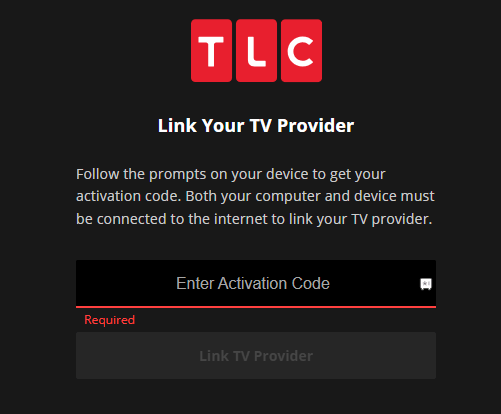
4. Further, provide the details of your TV provider and sign in to your account.
5. Now, the app on your TV will be automatically refreshed, and you can start watching your favorite content.
How to Stream TLC on Roku Without a Cable
TLC can be streamed on your device even without a cable. This is possible by installing any streaming service that provides TLC content. Sling TV, YouTube TV, Fubo, Hulu, and DirecTV Stream are the streaming services available on Roku and provide TLC content. Once you have obtained a subscription to any one of these streaming services, you can directly install the app on your Roku and start streaming TLC content.
Winding Up!
The above methods are possible ways to stream TLC shows on your Roku. By following these steps, you can watch popular shows like Sister Wives, 90 Day Fiance, MILF Manor, Unexpected, and more.
You can visit my forum page and share your experience of enjoying TLC GO on Roku. Along with this, you can also gain a lot of information about Roku from my community page.

