We TV is an American Pay TV network that focuses mainly on lifestyle and entertainment. This We TV app is available on the Roku Channel Store for direct installation. After installing this app on Roku, you can activate it to catch up on your favorite VOD content online.
This article clearly elaborates on the steps of streaming We TV on Roku and also explains the alternative ways to stream it’s content.
How to Watch We TV on Roku Outside the US
We TV uses geo-blocking technology to stream its content only within the US. If you want to gain access outside the US, you need to use a VPN. I suggest you use NordVPN on Roku to effectively bypass and browse the internet securely.
How to Install We TV on Roku
1. With your Roku connected to a WiFi, launch the Home screen.
2. Go ahead and click the Streaming Channels menu.
3. Then click the Search option to search for We TV.
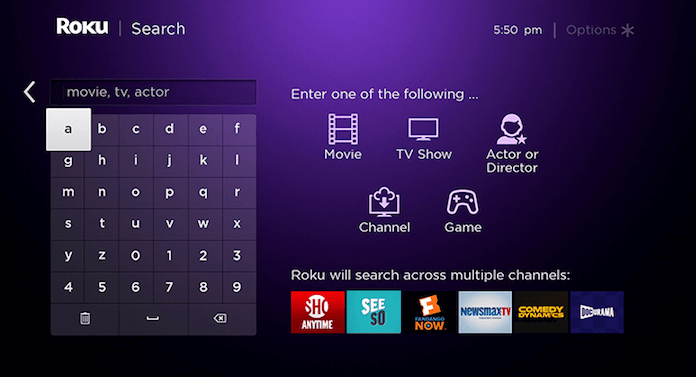
4. Find the app and hit the Add Channel button to install the app.
5. Now, tap on the Go To Channel button to launch the installed app.
How to Activate We TV on Roku
1. Once the We TV app is launched on your TV, you will get an Activation code displayed on the screen.
2. Note down the activation code and visit the We TV activation website [https://www.wetv.com/activate].
3. Enter Web TV’s Activation code on the website and click the Submit button.
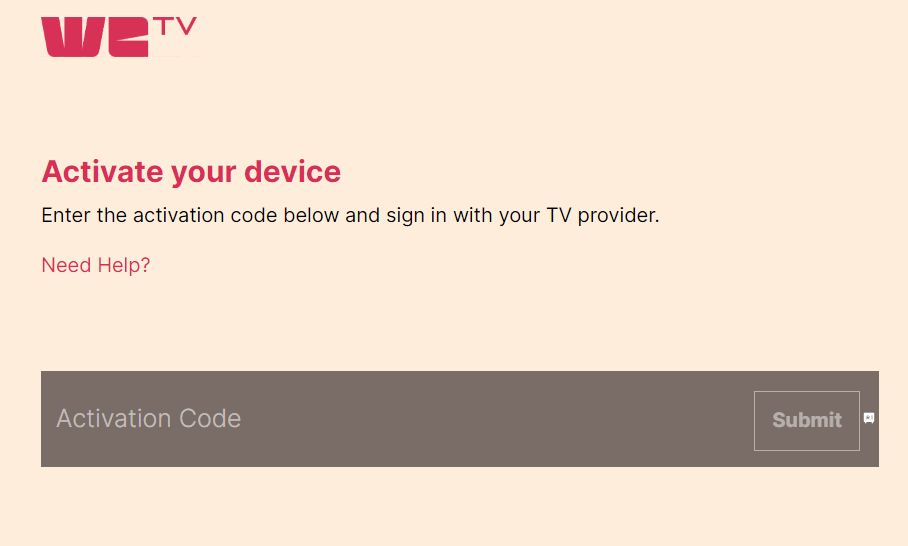
4. Then, Log in to your cable TV provider to complete the process. Thus, the We TV app will be activated on your TV.
5. Now, you can select your favorite content from We TV and stream it on your device.
Alternative Ways to Stream We TV on Roku
If you don’t have enough space to install the application on your device, then you can screen mirror the We TV content from your smartphone. To do it, you need to enable the screen mirroring mode or AirPlay on your Roku.
1. After connecting both mirroring devices to the same WiFi, fetch your smartphone.
2. Install the We TV app on your smartphone from the Play Store/App Store.
3. Sign in to your cable TV provider by entering the details.
4. Start streaming your favorite We TV content on your device.
5. On your Android device, head to the Notification Panel and click the Cast icon.
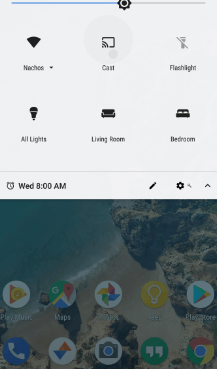
- Go to the Control Panel and click the screen mirroring icon on your iPhone.
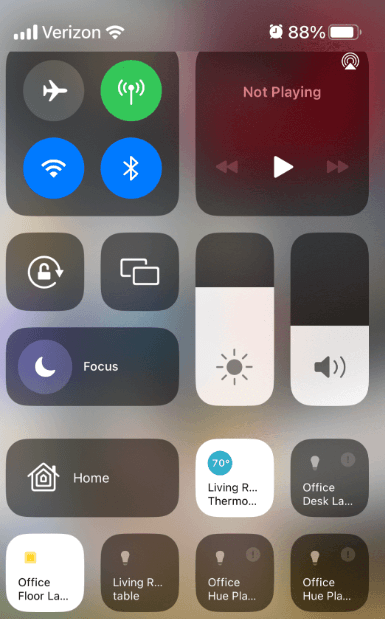
6. Finally, select your Roku device and start mirroring the content.
Use the above steps to start streaming the contents of the We TV app on your Roku device. To avoid unnecessary interruptions, update the app on Roku before proceeding to the streaming steps.
Moreover, you can visit my forum page to learn more about Roku devices. You can also raise your queries to me via that page to have them solved immediately.
FAQ
If you have a proper subscription to streaming services like DirecTV Stream, Philo, YouTube TV, or Sling TV, you can get the respective app and stream We TV content easily.
Yes, you can use the free trials provided by streaming services to watch We TV for free on your device.

