Google Hangouts, currently known as Google Chats, allows users to send and receive messages, make video calls, and share information such as documents, photos, links, and many more. This Google Hangouts app is unavailable on the Roku Channel Store. Hence, you can screen mirror the app from your Smartphone or PC and experience its features now on a larger screen.
Walk through the following steps to access Google Hangouts on Roku.
Steps to be Done Before Screen Mirroring to Roku
Before proceeding, you should set up your Roku and smartphone/PC for screen mirroring.
- Connect your Roku to WiFi, which should be the same as your screen mirroring device.
- Be sure to turn on screen mirroring on Roku if you are using an Android phone or Windows PC.
- Enable AirPlay on Roku if you are an Apple device user.
Screen Mirror Google Hangouts from SmartPhone
After following the above steps, you can proceed with screen mirroring the Google Chats content to Roku.
1. Fetch your smartphone and install the Google Chat app from the Play Store/App Store.
2. Log in to the Google Chats app with your credentials and start accessing the app on your device.
3. Scroll down the Notification Panel and click the Cast icon on your Android Phone.
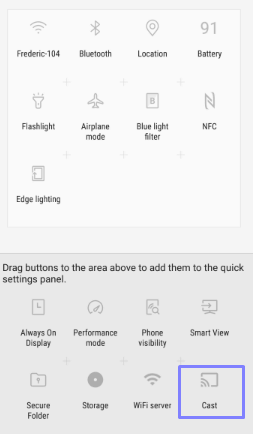
- If you are an iPhone user, then head to the Control Panel and click the Screen Mirroring icon.
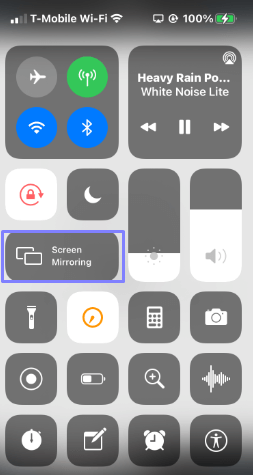
4. From the list of devices available, click your Roku device and start mirroring the app on Roku.
Screen Mirror Google Hangouts from PC
1. Turn on your PC and launch any web browser.
2. Visit the Google Chat website from your browser.
3. Enter your Google credentials and Sign in to your account.
4. Start using Google Hangouts on your PC.
5. For Windows PC, click the Win + K buttons on your keyboard simultaneously.
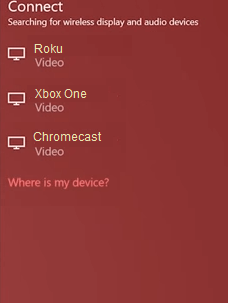
- On a Mac PC, navigate to the Control Panel and tap the Screen Mirroring icon.
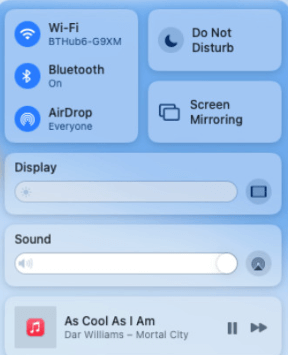
6. A pop-up window will appear. Click your Roku device from the list of devices available.
7. Thus, the Google Hangouts app on your PC will get streamed on your TV.
By following the above methods, you can screen mirror the Google Hangouts app on your Roku device. If you encounter any issues while streaming the app, you can try connecting your Roku to another WiFi connection, updating, and restarting your Roku device.
Further, if the issue persists, then you can write to me the issue on my forum page. Your query will be answered by me or fellow community members within a short period. Also, by visiting my page, you can gain more knowledge about the Roku devices and various apps installed on them.
FAQ
You may not screen mirror the Google Hangouts app on Roku as it is currently converted as Google Chat. Try installing the Google Chat app on your smartphone and then try screen mirroring it on Roku.
Yes, Google Hangout is free for both individuals and business persons to access on any compatible device.
