Einthusan is a South Asian streaming service that provides you with full-length films, audio albums, articles, and more entertainment content. It delivers movies across languages like Tamil, Malayalam, Telugu, Kannada, Bengali, and more. However, Einthusan does not have an official app for any device, including Roku. The only way to access its content on Roku is by screen mirroring.
The following article will clearly explain the steps to stream the Einthusan app on Roku.
Pre Requisites to Watch Einthusan on Roku
- You need to register yourself to access the contents of Einthusan. If you want to access the content without ads, then you need to get a subscription by paying $25 for 3 Years.
- Ensure that you have connected your Roku and smartphone/PC to a common WiFi.
- Turn on Screen Mirroring on Roku if you are using Android and Windows PCs.
- Enable AirPlay on Roku if you are an Apple user.
- Finally, if you’re streaming Einthusan content in India or other geo-restricted regions, you must use NordVPN to bypass the restrictions and for secure streaming.
Screen Mirror Einthusan on Roku From Android Phone
1. Visit any browser on your Android phone and Look for the Einthusan APK.
2. Download the APK file (https://urlsrt.io/einthusan) and install the Einthusan app.
3. Sign In to your Einthusan account by entering the details.
4. Pick any content from the language you wish and start playing it on your device.
5. Get to the Notification Panel on your device and click the Cast icon.
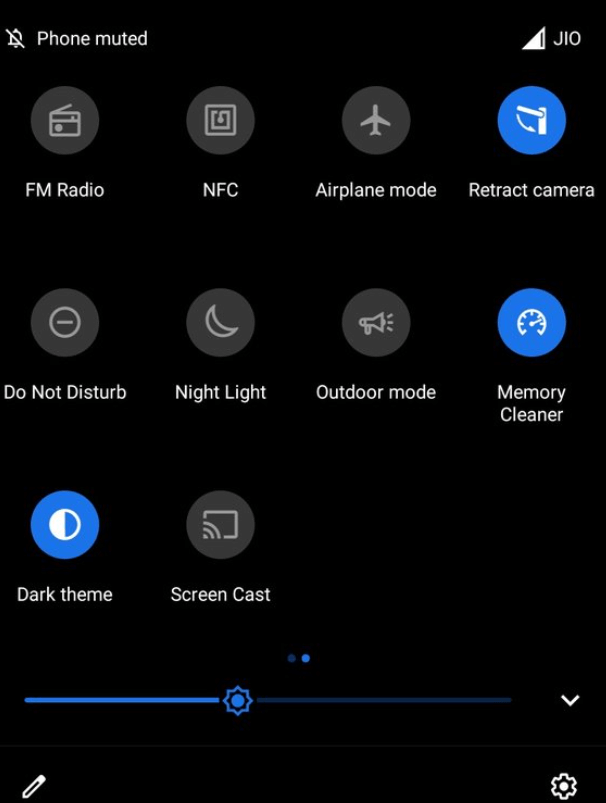
6. Now, select Roku from the list of devices available to screen mirror the content on TV.
Screen Mirror Einthusan on Roku from iPhone and PC
1. Visit the official website of Einthusan on your devices using a Browser.
2. Sign In to your Einthusan account by entering the credentials.
3. Pick up your preferred language and start watching your favorite Einthusan content.
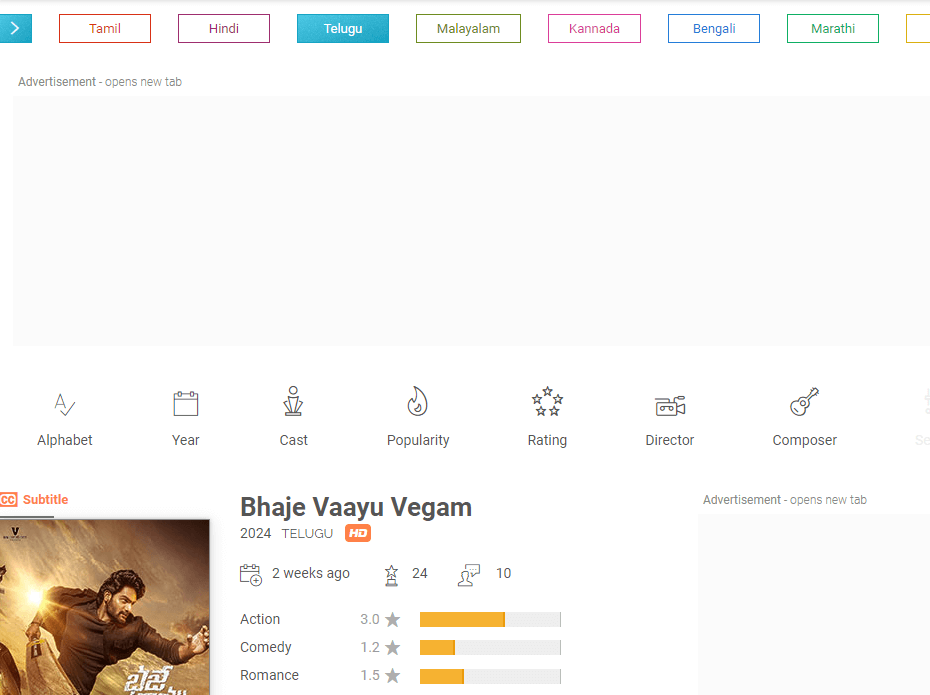
4. Follow this step according to the device you use.
- iPhone users can pull down the Control Center and click the Screen Mirroring icon.
- Mac users click on the Control Center icon and select Screen Mirroring from the list.
- If you are using a Windows PC, then tap the Win + K buttons on your keyboard simultaneously.
5. Now, pick your Roku device from the list of devices available to establish the connection.
By following the above steps, you can stream the Einthusan app on your Roku. If you are experiencing any issues while executing the above steps, then try updating your Roku and try the steps again.
If the problem is not solved, then you can contact me via my forum site. By visiting my site, you will also gain valuable insights regarding the Roku device.
FAQ
No, though the Einthusan app claims that all its content is legal. But the contents may be copyrighted. So, to ensure your safety, use the VPN as said above.
The best legal alternatives for the Einthusan app on Roku are Netflix and Amazon Prime. These apps are natively available on the Roku Channel Store and also stream South Asian content.

