W Network is a Canadian English-language TV channel that provides discretionary content. This channel is completely based on the female audience. Unfortunately, the W Network channel is not available on the Roku Channel Store. But there are some possible workarounds that you can try to stream the content of W Network on Roku.
Run along the following article to learn more about the possible ways to stream W Network on your Roku device.
TV Providers that Offer W Network
Here, I have mentioned the list of cable/satellite TV providers that offer the W Network on its lineup. If you have any one of these cable TV provider subscriptions, you can watch the W Network on Roku hassle-free.
- Bell
- Bell Aliant
- Bell Fibe
- Bell MTS
- Cogeco
- Eastlink
- Execulink
- SaskTel
- Shaw Cable
- Shaw Direct
- Telus Optik
How to Watch W Network on Roku
Fortunately, some of the cable TV providers have an official application, which is available on the Roku Channel Store. Since the following channels are geo-restricted and available only in Canadian regions, make sure to set up a NordVPN connection on your WiFi router to bypass the geo-restrictions.
V Media

V Media is a premium subscription-based live TV app with W Network’s content. Since it is a premium app, you need to buy a subscription to use it by visiting the official website. The TV plan for V Media starts at $19.00/month. With this app, you can watch all the major network content on Roku.
Wightman TV

Wightman TV is also a Canadian company that offers various services, including TV channels. You can watch the W Network channel on your device by installing and subscribing to the Wightman TV app. It provides various channels under different packages. Visit wightman.ca to view the subscription and other details.
Global TV

Global TV is one of the popular TV network apps that is mostly watched by Canadian people. This app contains many famous channels along with the W Network channel. It also provides live and on-demand content under various categories. To access the contents of this app, you need a valid cable TV subscription.
River TV

River TV is an OTT platform owned by V Media company that streams live and on-demand content. This app streams the W Network content along with other content. This app offers a free trial for 30 days, and after that, you need to get a subscription to access its content.
Install Apps to Watch W Network on Roku TV
Once you choose your desired application to stream the W Network content, follow the below steps to download the app on Roku.
1. Visit the Streaming Channels section on your Roku from the Home page.
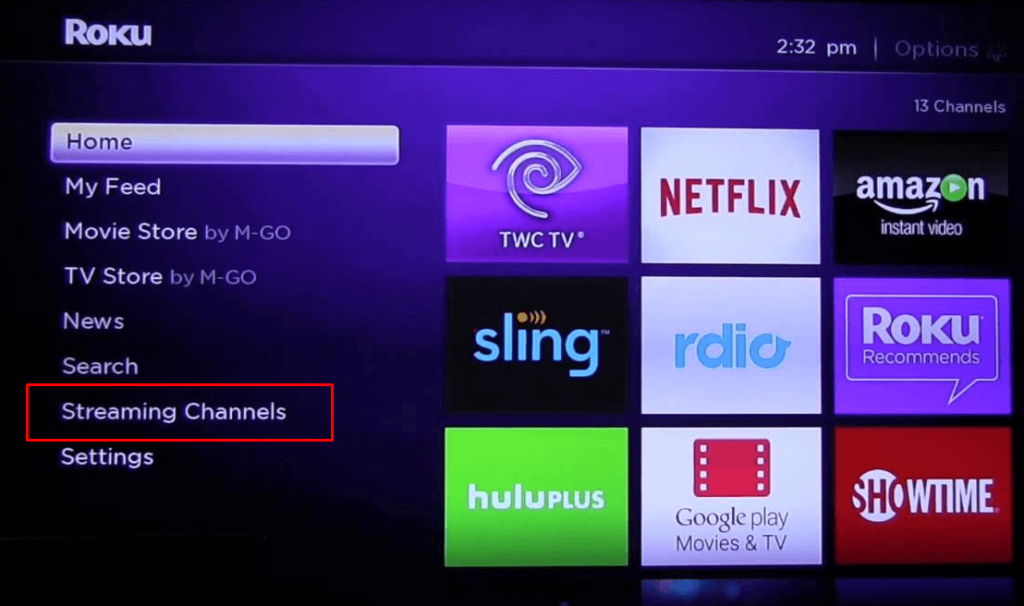
2. Hit the Search bar and look for the desired app.
3. Locate the app and get it on your device by clicking the Add Channel button.
4. You can launch the app by clicking on the Go To Channel button.
5. Once the app is launched, sign in to your account by entering the credentials.
6. Now, look for the W Network channel and start streaming its content on your device.
With the help of the above steps, you can watch the W Network content on your device. Make sure you are using an updated version of the app and device software.
Further, if you are experiencing any issues related to this article, you can ping me via my forum page. Additionally, you can get valuable insights about Roku on my device.
FAQ
No, to access W Network, you must need a valid cable TV provider subscription.

