As a movie freak, I love this Cinema HD application to watch my favorite movies on weekends. I hope you will also be inspired by its content and exclusive features. Cinema HD is a free app that allows users to stream all the latest movies, TV shows, and documentaries. Since Cinema HD is an illegal app, it is not available on streaming device’s app stores, including Roku.
Instead, you can screen mirror the app from your Android Phone or Windows PC. Follow the steps in the following article to enjoy Cinema HD content on Roku.
Is it Safe to Stream Cinema HD on Roku?
No, Cinema HD is not a legal app to stream on your device. As this app does not own any content, getting the app on your device might bring copyright infringement. But you can avoid these by hiding your identity while accessing the app content on your device. This is possible by setting up NordVPN, a trustworthy VPN network on your device.
How to Screen Mirror Cinema HD on Roku
You can screen mirror the Cinema HD app from an Android Phone or Windows PC only. Here’s how you do it.
1. Make sure your Roku streaming device and smartphone/PC are connected to the common WiFi network.
2. Fetch your remote control and enable the screen mirroring option on Roku.
3. Now, fetch your Android smartphone or Windows PC and visit the Cinema HD’s website.
4. Download the CinemaHD file for the device you use from the website and install the app on your device.
5. After that, launch the CinemaHD app and start playing your favorite content.
6. Further, if you are using an Android Phone, you can head to the Notification Panel and click the Cast icon.
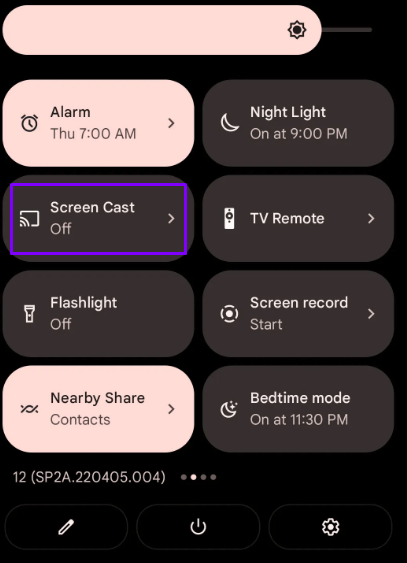
- As a Windows PC user, you can hit the Win + K buttons on your keyboard simultaneously.
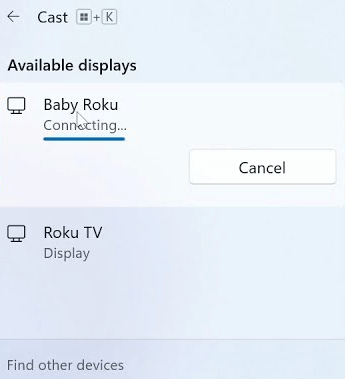
7. Now, hit your Roku device from the list of devices available to mirror the app’s content on TV.
Thus, you can watch the Cinema HD content on your device using the steps given above. From CinemaHD, you can watch users’ all-time favorite movies and TV shows, including Blade 2, Suspect Zero, Scissors, Fallen Angels, the Twilight Zone, The Minions of Midas, and more.
You can contact me to clear up all your doubts regarding this post by visiting my forum page.
FAQ
Some of the best alternatives to Cinema HD on Roku are Pluto TV, Tubi, and Popcornflix. Users can install and access these movie streaming services for free without any subscription cost.
You cannot screen mirror Cinema HD on your device if you have connected both your devices to different WiFi networks.
No, you cannot screen mirror Cinema HD from your iPhone. This is because you cannot install any third-party apps on Apple devices.
No. There isn’t an ad-free plan available for Cinema HD.

