Are you interested in a virtual world tour? Then, pass on the seat belts. I will take you through the world’s most scenic and landmark destinations. This is possible with the help of the EarthCam app. With this app, you can stream live HD video and mega-pixel snapshots. Wait, there is a cache!! The EarthCam app is not available on the Roku Channel Store. Therefore, you need to screen mirror the app from your smartphone or PC to Roku.
Walk through the instructions given in this article to stream the EarthCam app’s content on Roku.
Pre-Requisites to be Done Before Screen Mirroring
- Connect your Roku to a WiFi, which should be the same as your Screen Mirroring device.
- If you are using an Android Phone or Windows PC, you should enable Screen Mirroring on Roku.
- As an Apple Device user, turn on AirPlay on Roku.
- If you cannot stream the app’s content, then you should use NordVPN on your device to unblock all the geo-restrictions.
How To Screen Mirror EarthCam from SmartPhone to Roku
1. Download the EarthCam app on your smartphone from the Play Store/App Store.
2. Sign In to your EarthCam account by entering the credentials.
3. Choose the place you want to explore and start viewing captures and videos of it.
4. Head to the Notification Panel and click the Cast icon.
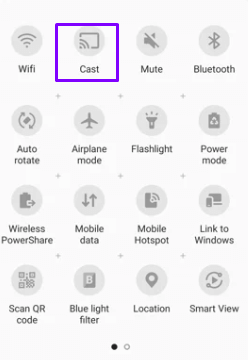
- If you are using an iPhone, hit the Screen Mirroring icon by scrolling down the Control Panel.
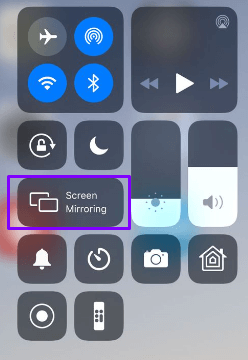
5. Now, pick your Roku device from the list of devices available to mirror the content on TV.
How to Screen Mirror EarthCam from PC to Roku
1. Visit the official website of EarthCam on your PC.
2. Log in to your EarthCam account using the My Earth Cam option.
3. Pick any destination and enjoy watching the exotic views of it.
4. Simultaneously click the Win + K button on your Windows PC keyboard.
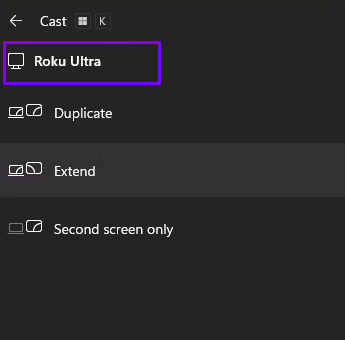
- If you use a Mac PC, navigate to the Control Panel and click Screen Mirroring.
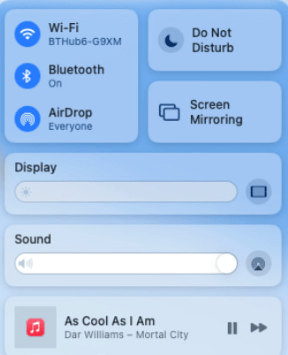
5. From the list of devices available, click your Roku device and screen mirror the content on your TV.
End Note
The above screen mirroring steps help you stream EarthCam on Roku. To perform the steps without interruptions, you need to ensure that you have followed all the pre-requisite steps. Still, if you face any issues with screen mirroring, then I am here to help.
Visit my forum page to raise queries and get your issue solved. Moreover, you can ask me any questions regarding Roku and its features and get them clarified immediately.
FAQ
No. In order to stream the EarthCam content, you need a premium subscription, which is $4.99/year.

