If you want to watch popular movies and TV shows around the world for free, then YesMovies is for you. It is an OTT streaming platform where you can access movies, TV shows, documentaries, and other content in different genres. This streaming platform does not have an official app, so you cannot install YesMovies on Roku or on other streaming devices.
The only way to access its content on Roku is by screen mirroring the website from your smartphone or PC. Follow the steps given in this article to stream the content error-free.
Is it Legal to Access YesMovies?
No, it is not legal to use YesMovies on your device. This streaming service contains copyrighted content, and it is not safe to use it either. But you can access it on your device after setting up NordVPN. It is one of the strongest and safest VPNs that hides your identity and keeps your online data private.
Prerequisites to be Done before Screen Mirroring
Before proceeding with screen mirroring, you must set up your Roku and the mirroring device. Here are what you need to follow.
- Ensure you connect both your devices to the same WiFi.
- If you are using an Android device/Windows PC, turn on screen mirroring on Roku.
- As an Apple Device User, you should enable AirPlay on Roku.
Screen Mirror YesMovies from Android Phone
1. Fetch your Android Phone and launch the browser on it.
2. Download the APK file for YesMovies [https://urlsrt.io/yesmovies].
3. After downloading the APK, install the YesMovies app and launch it on your device.
4. Choose your favorite content and start streaming it on your device.
5. Scroll down the Notification Panel and hit the Cast icon.
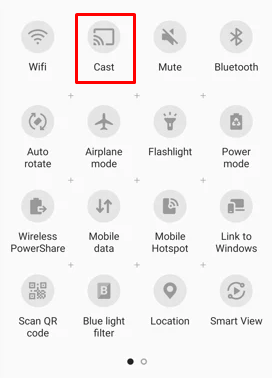
6. Now, pick your Roku device from the list of devices available to mirror the content on TV.
Screen Mirror YesMovies from Apple Devices & Windows PC
1. Visit any browser on your device and go to the official website of YesMovies.
2. Pick the desired content on your device and start streaming.
3. If you are using an Apple device, go to the Control Panel and click the Screen Mirroring icon.
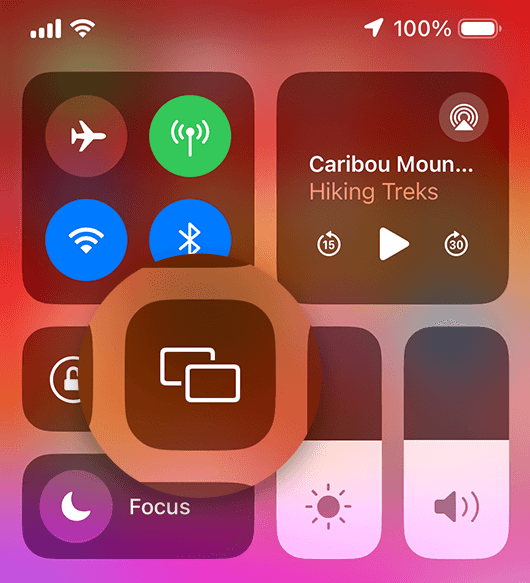
- As a Windows PC user, you can click the Win + K button on your keyboard.
4. Now, choose your Roku device from the pop-up and screen mirror the content to the TV.
Alternatives to YesMovies on Roku
If you are not comfortable with streaming the YesMovies app, then you can get the following alternative apps on your Roku device to get similar content.
Tubi

Tubi is an American OTT platform which provides its content for free with ads. It has more than 20,000 shows and movies on this app. You can watch all your favorite on-demand content from this app.
Midnight Pulp

If you are looking forward to getting a streaming app that contains content in different genres, then Midnight Pulp is the app you are looking for. You make your streaming experience interesting with this app as it has content under action, horror, Sci-fi, fantasy, and thrillers.
Amazon Freevee

Freevee is an American ad-supported VOD streaming service that streams all popular movies and TV Shows for free. It also provides original content and updates its monthly content library to keep you updated. You can look for the desired content by title, genre, or cast, and you can even create a personalized watch list.
Popcornflix

Popcornflix is a free streaming app that combines movies and TV shows to stream at high quality. This app lets you enjoy all the blockbuster and award-winning films. It even streams cult classics and independent movies under different genres. It is a user-friendly app that allows you to search and access the content easily.
End Note!
Make use of the above screen mirroring steps to stream YesMovies on Roku. You can also install any one of the official apps listed above as an alternative to YesMovies. These apps have similar and legal content to YesMovies.
Moreover, visit my forum page to gain valuable knowledge regarding Roku. You can also raise all your queries and get them cleared within a short span.

