Listen to popular albums, Radio stations, Live exclusives, and movie soundtracks on your Roku with the Apple Music app. With millions of songs and active radio stations, you can listen to various audio tracks at home in no time. The Apple app is available on the Channel Store, and you can easily install it.
To get started, sign up for the Apple Music premium for $10.99/month from its website.
How to Install and Listen to Apple Music on Roku
1. Power on Roku and and go to the Streaming Channels section.
2. Hit the Search Channels option and look for the Apple Music app.
3. Find the app and hit the Add Channel button.
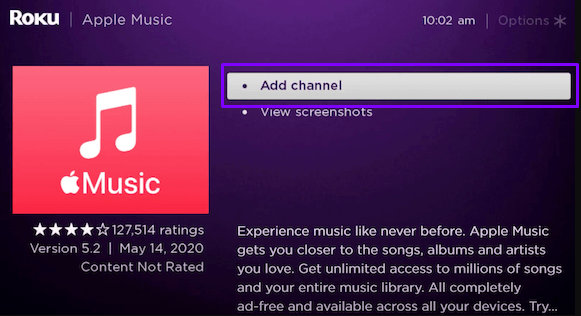
4. After installation, click on the Go To Channel button to launch the app.
How to Activate Apple Music on Roku
To access Apple Music’s premium playlist, you must link your premium subscription to the app. Follow the steps and log in with your Apple Music account on Roku.
1. With the Apple Music launched, click on the Start Listening button.
2. Click on the Already a Subscriber? button under the Listen Now section.
3. You will see a QR code, a website URL, and an activation code on your screen.
4. Now, take your mobile and scan the QR Code or visit the Apple Music activation website.
4. Enter the code you saw on the TV into the website and hit the Continue button.
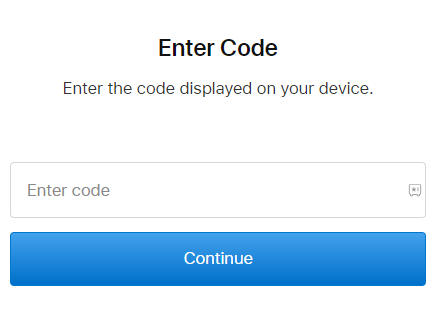
5. Next, type in the Apple ID you have used for Apple Music and finish the login process.
6. After the login is done, the Apple Music app will automatically go to the home screen.
7. From there, choose any music track you like and stream it on your Roku device.
Note: You can also activate Apple Music on your device by using your remote control.
Alternative Ways to Listen to Apple Music on Roku
If your Roku storage is maxed out, then you can use AirPlay and screen mirroring Apple Music on your Roku using your mobile. To make it happen, you must connect your Roku to a WIFI and your mobile to the same network. Next, Android users must enable Screen Mirroring on Roku, whereas iPhone users must turn on AirPlay on Roku.
1. Install Apple Music on your mobile via Play Store|App Store.
2. Open the app and log in to your Apple Music account.
3. Choose a soundtrack and play it on your mobile.
4. Now, do any one of the following.
- Android users scroll down the Notification Panel and click the Cast icon.
- iPhone users tap on the AirPlay icon on the Apple Music playback screen.
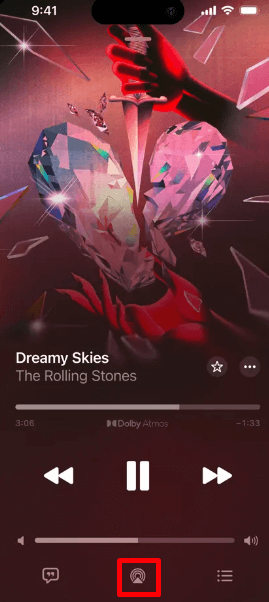
5. In the next step, select your Roku device from the list. (Applicable for Android and iPhone)
6. Now, the selected soundtrack will play on your Roku device.
Alternative Apps to Apple Music on Roku
If you are not satisfied with the Apple Music app, then you can try the following popular music apps available on the Roku Channel Store.
- Amazon Music – Get Channel.
- Spotify– Get Channel.
- Pandora– Get Channel.
- Soundcloud– Get Channel.
These are some of the easy methods that you can choose to stream Apple Music on your Roku device. If you have any questions about the topic, please post a questionnaire on my Roku community forum page.
