Roku users must know that the Udemy streaming platform is not compatible with Roku TV/devices. With Udemy available on Mobile and PC, you can use its screen mirroring/AirPlay function to watch your Udemy-purchased course on your Roku. If you’re not aware of how to do it, then this guide will tell you how.
To get started, sign up for its base subscription for $20/month from the website.
Alternative Ways to Access Udemy on Roku
Since the app is not available on Roku, you need to go with screen mirroring alternatives from your mobile/PC. To screen mirror from mobile/PC, you must do the following:
- Connect your Roku TV to a WIFI and your casting devices to the same network.
- If you’re using Android or Windows, you should enable Screen Mirroring on Roku.
- Mac and iPhone users must turn on AirPlay on Roku.
How to Screen Mirror/AirPlay Udemy on Roku Via Smartphones
1. First, go to Play Store | App Store and download Udemy on your mobile.
2. Open the app and log into your account.
3. Now, choose your purchased course from the app and play it on your mobile.
4. While the video is playing,
- Android: You should open the Notification Panel on your Android and click on the Cast icon.
- iPhone: Click on the AirPlay icon on the media player.
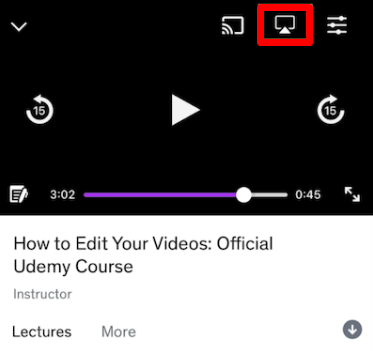
5. Then, choose your Roku device from the listed devices. (Applicable for both devices)
6. Now, you can watch the videos of Udemy on your Roku device.
How to Screen Mirror Udemy on Roku from PC
1. Open a browser on Windows/Mac and visit the Udemy website.
2. Log into your Udemy account on the website.
3. Go to the My Learning option from your profile and choose the video you want to stream.
4. Then do the following:
- Windows: Press Windows + K on your computer keyboard.
- Mac: Click on the Control Center from home and click on Screen Mirroring.
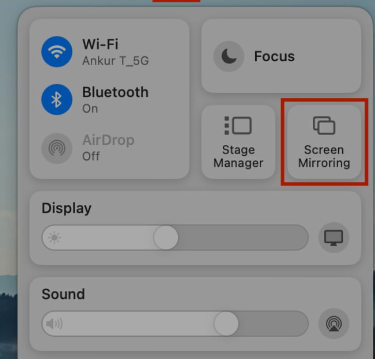
5. Next, choose your Roku device on your PC and stream Udemy videos on your Roku via your PC.
Upon choosing any method here, you can easily access Udemy on your streaming device. While screen mirroring/AirPlay, if you find any issues, make sure to fix your internet or reboot your Roku as a solution. For further queries about the topic or assistance regarding Roku, visit my community forum page.
