TBN is an American streaming channel that offers movies, TV shows, and other content that promotes religious beliefs in God. By installing the TBN app from the Roku Channel Store, you can easily access TBN uplifting faithful content at your home. To access TBN on your TV and mobile devices, you need to sign up for the TBN+ subscription for $5.99/month.
How to Install and Use TBN Channel on Roku TV/Stick
1. Go to Roku Settings and open Network Settings to connect your Roku TV to a WIFI network.
2. Get back to the home screen and click on the Streaming Channels option.
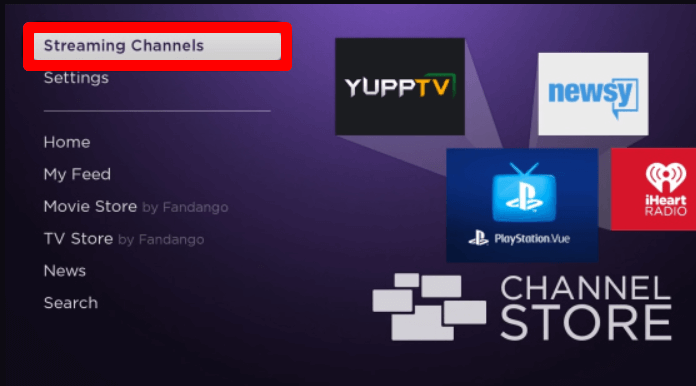
3. Then, click on Search Channels and type TBN.
4. From the search, select the app and click on the Add Channel button to install TBN on Roku.
5. After installation, click on Go to Channel.
6. Inside the app, go to Account and click on the Login button.
7. Now, using your Roku remote, type in the login credentials of your subscription and hit Login again.
8. This will log into your TBN+ account to the TV app. After the process is done, you’re ready to stream the TBN app on your Roku TV.
Note: You can also access the TBN for free on your Roku streaming devices. However, this free service will come with ads in the middle of your stream.
How to Screen Mirror/AirPlay TBN on Roku
As an alternative approach, you can use the TBN mobile app to stream its content on your TV device. As the app supports screen mirroring and AirPlay compatibility, you can easily access TBN on your TV without installing the app.
Pre-Requisites to screen mirror and AirPlay TBN to your TV,
- Connect your Roku and your mobile to the same WIFI network.
- Enable Screen Mirroring on Roku (for Android) or turn on AirPlay on Roku (for iPhone)
1. On your mobile, install the TBN mobile app using the Play Store | App Store.
2. On the app, enter the login details of your TBN+ subscription.
3. From the home screen of the app, choose any content you like to view on your Roku TV.
4. While the video is playing on your mobile, do the following:
- iPhone: You should click on the AirPlay icon on the app’s media player.
- Android: Open the Notification Panel and click on the Cast icon.
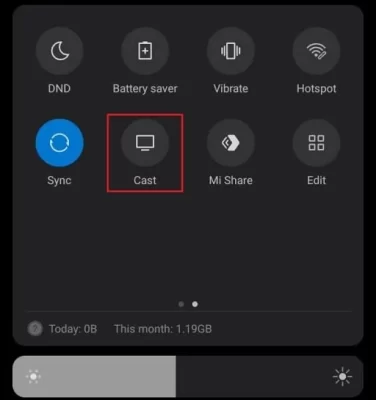
5. Then, choose Roku TV from your mobile.
6. Now, you can access the TBN content on your big screen.
These are two easy ways to explore TBN’s premium library on your streaming device. As I conclude here, if you have any queries regarding the service or Roku, please feel free to reach out to my Roku community forum for help.
