To enjoy the best British television and watch the top hit TV shows, you can install Britbox on Roku. By adding the app from the channel store, you can enjoy BritBox originals, comedies, documentaries, and TV shows of various genres. Besides this, you can also access a few festive season movies in its library.
To get BritBox on your TV, you have to subscribe to the premium plan for $8.99/month from its website.
Note: You can watch some of the BritBox TV content on The Roku Channel app for free.
How to Get BritBox on Roku
1. From the Roku home screen, go to Streaming Channels.
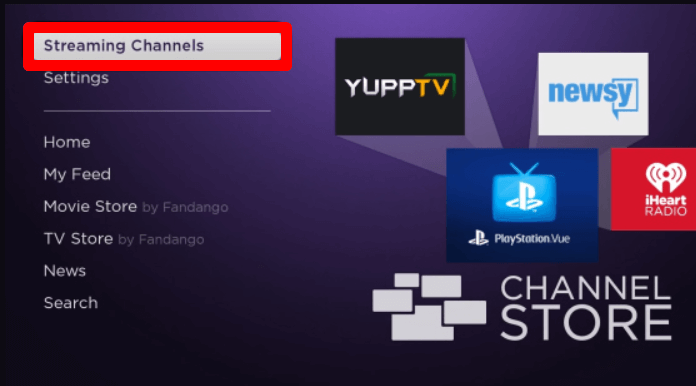
2. Next, click on the Search Channels option and look for BritBox.
3. Select the BritBox app from the channel store and click on Add Channel to install it on Roku.
How to Activate BritBox on Roku TV
Watch your favorite BritBox TV shows on Roku by entering your login details into the TV app.
1. Open the BritBox and click on the Sign In button from the app’s home page.
2. Tap on the Sign In button again to open the login page on the app.
3. Now, either choose to Use your Roku account email or Use a Different email address option on the screen.
4. In the login section, enter your BritBox subscription details and click on the Sign In button.
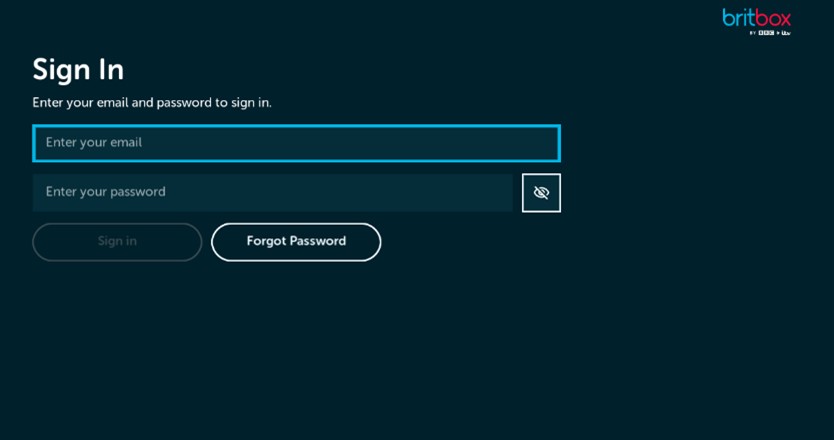
5. This will finish the setup process and open the home screen of the BritBox app. In there, choose any content and stream its content on your Roku big screen.
Note: You can also link your Cable TV provider to the app to watch the BritBox app content on your TV devices.
How to Screen Mirror/AirPlay BritBox on Roku
If your Roku device doesn’t have enough space to download the app? Then, use the BritBox mobile app to stream its content on your TV.
1. As a first step, connect your Roku to a WIFI network and your mobile to the same network.
2. If you’re an Android user, then you should go to settings and enable screen mirroring on Roku.
3. If you have an iPhone with you, then enable AirPlay on Roku settings.
4. After doing the prerequisites, download the BritBox app on your mobile. (Play Store | App Store)
5. Type in your login details on the app and finish the setup process.
6. Play any content from the BritBox mobile app.
7. In the next step,
- iPhone users simply click on the AirPlay icon shown on the BritBox app media player.
- Android users should open the Notification Panel and click on the Cast icon.
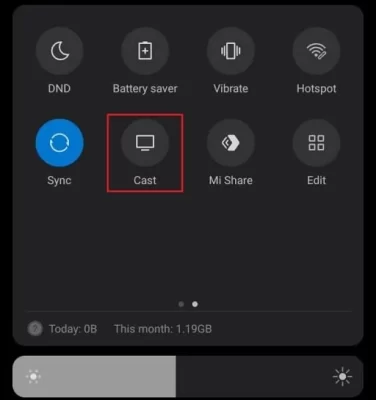
8. Now, choose your Roku TV on your mobile and stream Britbox on your streaming device.
How to Fix the BritBox Not Working on Roku
This section is for current subscribers who are facing the BritBox not working issue on Roku. Due to a poor internet connection and uncertainties, you will face the BritBox not working problems on Roku.
These issues can be fixed by yourself without the need for technical support. You can try out the following troubleshooting to fix the BritBox app problems.
- Fix your internet connectivity.
- Check for BritBox app server issues.
- Reboot your Roku device.
- Update the BritBox app on your device.
- Update your Roku device.
- Delete the channel on Roku.
- Factory Reset your Roku.
Try out these fixes and get rid of the BritBox app problems on your device. However, if you still can’t find a solution for the issue, then contact the BritBox customer service website to fix the app problems on Roku. For more details about the topic, check out my community forum chat room.
FAQ
Yes. You can cancel your BritBox subscription anytime you want on your streaming device.
