The Roku Error Code 003 is a software error that prevents you from updating your Roku to the latest version. This issue can occur for multiple reasons, such as an unstable internet connection or bugs in your Roku device. Although the problem looks complex, it can easily be solved by following some primary troubleshooting measures.
Troubleshooting Roku Error Code 003
Since the issue is caused by bugs and internet issues, I have tailored the following fixes to fix the Roku error code 003.
Note: You can also find the update issue in different codes, like the Roku error code 005, 004, 002, and 001.
Restart Your WIFI Router
The main issue behind Error Code 003 on Roku is the internet. When your Roku has poor internet, you can’t update it to new firmware. So, to fix your poor internet connection, restart the WIFI router that is connected to your Roku. Restarting will make the router function more smoothly and get rid of any errors in the software.
After restarting your router, connect your Roku TV to WIFI and find out if the error code issue is solved.

Note: You can also connect your Roku to a wired internet to boost your internet speed and strength.
Check for Server Issues with Roku
When the Roku server is busy or under maintenance, you will have a hard time updating your Roku. So, before getting too technical in fixing the issue, check if the Roku servers are intact and good for updating. You can check Roku’s server status by reaching out to their social handles; otherwise, you can visit the Downdetector website.
Reset Roku Network Settings
If restarting your WIFI router doesn’t make a difference, then try resetting your Roku network settings. If your internet setting is not properly optimized, your Roku device will receive a slower internet connection. So, to fix this, go to the Roku settings and reset it to default. If you don’t know how, then here’s how to do it.
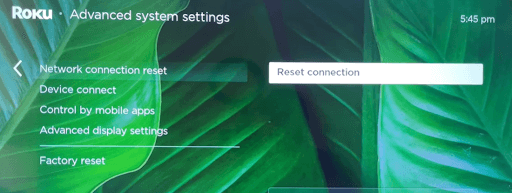
- Go to Settings > System > Advanced System Settings > Network Connection Reset > Reset Connection.
Restart Your Roku Device
If you find your internet is working well, but you still see the error code on your screen? then the problem might be with your Roku device. When your Roku device faces any temporary bugs in its software, it will fail to perform normally and cause unwanted issues. So, to fix these temporary bugs and glitches, you can restart your Roku.
Restarting your Roku will remove unwanted bugs in your software and keep your device up and running smoothly. After restarting your device, check if the issue is solved.
Clear Cache Memory on Roku
If your Roku device doesn’t have sufficient memory for the update, you will face the error code 003 on your device. So, in this case, make sure to clear some space on your Roku by deleting unwanted apps and clearing the cache on Roku. This will create more space on your Roku and might help solve the error code 003 problem.
Factory Reset Your Roku
When all the fixes are in vain, the last hope of fixing this issue on your own is to factory reset your Roku. Doing a reset will remove every bug and glitch on the device and make it brand new like it was factory-made. As a factory reset will wipe out every file on your device, make sure to take the necessary backup before doing this.
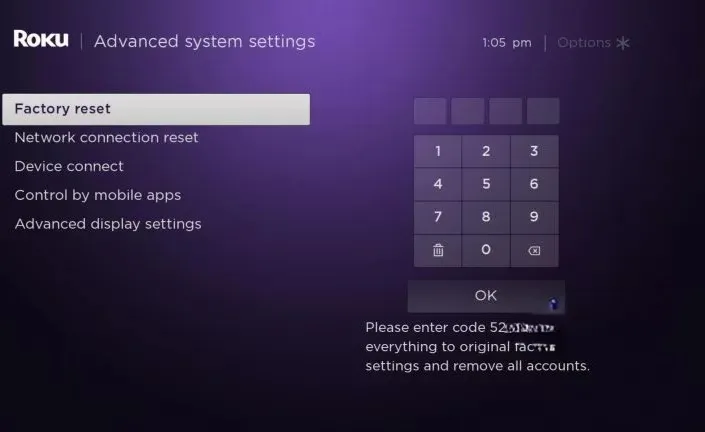
After resetting, set up your Roku device and check if you see the error code 003 problem on your TV.
Upon trying these fixes, you can easily fix the Roku error code 003 on your own. However, if this fix doesn’t help you, you can reach out to the Roku tech support website to fix this issue. If you need further updates regarding the topic, visit my Roku community forum.
