As a quick review, the C-Span app is not available on the Roku Channel Store. So, if you wish to stream C-Span on your Roku, screen mirroring is the only possible way. With the C-Span and web version compatible with screen mirroring, you can easily cast its content to your big screen over WIFI. If you like to watch the C-Span content via mirroring, then you can find the upcoming review helpful.
Best Ways to Watch C-Span on Roku
The C-Span channel is only available on cable, Android, iPhone, and web browsers. So, to screen mirror C-Span on Roku via these devices, you have to do the following arrangements.
- Connect your Roku TV to a WIFI network.
- Similarly, connect your casting devices to the same WIFI network.
- If you’re using Android or Windows, then enable Screen Mirroring on Roku.
- iPhone and Mac users should enable AirPlay on Roku.
After following the conditions, you can screen mirror the C-Span to your TV.
Screen Mirror C-Span on Roku Via Mobile
1. As a start, download the C-Span app on your mobile and finish the following setup process.
2. After that, choose any video from the app and play it on your mobile.
3. While the video content is loading, go to the Notification Panel on Android and choose the Cast icon.
4. If you’re an iPhone user, then open Control Center and click on Screen Mirroring.
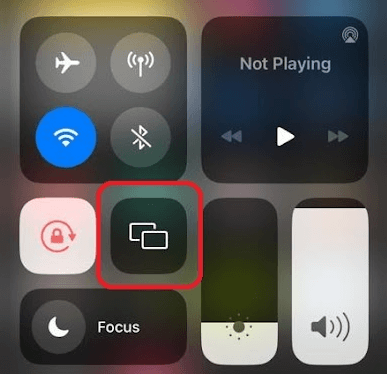
5. In the next step, you will see a pop-up with a list of devices on your mobile. In there, choose your Roku TV.
6. Doing this will screen your whole mobile screen to your Roku TV. Now, you can watch C-Span on your TV via mobile.
Screen Mirror C-Span on Roku Via PC
1. First, visit the C-Span website on your PC and log in with your account (If you have one).
2. From the website’s home screen, choose Live or any video coverage you like and play it on your PC.
3. Now, Windows users, press your Windows + K buttons together. Mac users should click on Control Center and select Screen Mirroring.
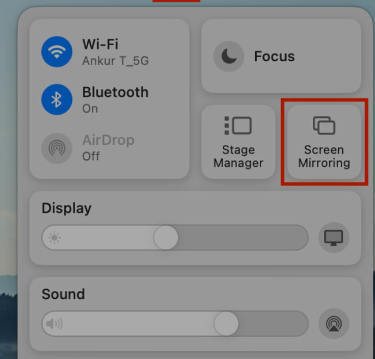
4. After selecting the above options on the respective PC, a pop-up with various devices will appear. In that pop-up, select your Roku TV device.
5. Doing this will preview the selected C-Span news coverage on your TV. Now, you can watch the live news coverage on your Roku without the app.
These are the possible methods you can use to stream the C-Span channel on your Roku TV. While screen mirroring, if you find any flickering or lag in the video, troubleshoot your internet connection or reboot your Roku device to fix it. If you have any more queries regarding the app, write a questionnaire on my community forum.
