If you’re a fan of UK-based TV shows and movies, then you can install Acorn TV on Roku. By installing its app from the Roku Channel Store, you can explore popular documentaries, TV Dramas, Novel-based stories, and more on your TV. By signing up for Acorn TV premium for $7.99/month, you can enjoy all its TV shows on your desired streaming device. Let’s see how to set up and watch Acorn TV from the following review.
How to Download Acorn TV on Roku
1. With your Roku TV connected to a WIFI network, select Streaming Channels.
2. On the screen that appears, you need to select Search Channels.
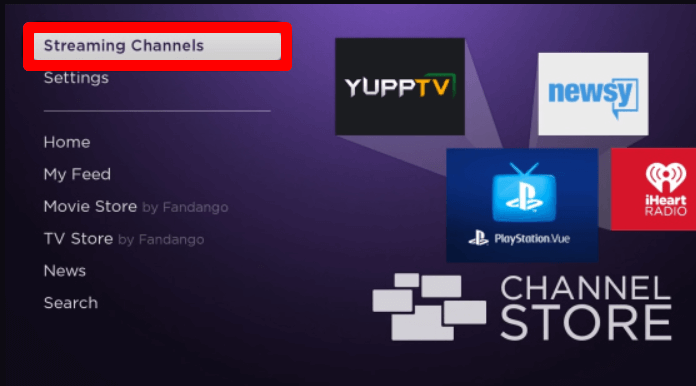
3. On the empty field, type Acorn TV and search the app.
4. Select the app from the channel store and click on Add Channel to get Acorn TV on Roku.
5. Click on the Go to Channel button to launch the app.
6. Inside the TV app, click on the Login button.
7. Now, type in the login details of your Acorn TV subscription using the TV keyboard and finish the login process.
8. After the login is done, choose any video content and play it on your Roku TV.
Alternative Ways to Stream Acorn TV on Roku
Besides installing the TV app, you can watch Acorn TV on Roku via streaming services. By installing the streaming services, you can easily stream the Acorn TV channel on your TV in no time. Let’s see the following streaming services that support Acorn TV below.
Amazon Prime Video
Prime Video is a streaming hub that offers various movies and TV series on its subscription. By installing Prime Video on Roku, you can access all the TV network’s streaming content, including Acorn TV. To watch Acorn TV’s premium TV shows and movies on Prime Video, sign up for its premium for $14.99/month from its website.

YouTube TV
YouTube TV is an all-in-one streaming platform where you can watch movies, TV series, documentaries, and more. As the Acorn TV channel is available as an add-on network, you can easily add it to your subscription to explore its streaming content. To catch up on Acorn TV on YouTube TV, sign up for the YouTube TV base plan for $72.99/month and Acorn TV add-on for $7.99/month from the website.

By choosing any of these methods, you can easily access Acorn TV content on your streaming device. Similar to the topic, if you have any queries, raise a questionnaire on my Roku community forum.
FAQ
Visit the Acorn TV website on a browser and log in with your account. After this, click on the My Acorn TV icon and select the Manage Account section. At last, choose the Cancel Membership option and cancel Acorn TV on Roku.
