As an important note, Filmon TV is not available on the Roku Channel Store. However, you can stream its free and premium content on Roku by screen mirroring from mobile or PC. The following review will explain how to screen mirror and stream Filmon TV on your streaming device in detail.
How to Screen Mirror Filmon TV on Roku
If you want to experience the service’s premium TV channels, you can purchase Filmon Premium for $19.95/month from its website. After this, go through the following headings to screen mirror Filmon service on your TV.
Prerequisites to Follow
- Connect your Roku TV to a WIFI network.
- Next, connect your casting devices to the same WIFI as Roku.
- Turn on Screen Mirroring on Roku. (For Android and Windows devices)
- Enable AirPlay on Roku. (For iPhone and Mac)
How to Screen Mirror Filmon TV from Mobile
- Download the Filmon TV app from the Play Store or App Store and finish the login steps.
- Now, select any category from the app and play any video on the app.
- While the video is loading, go to Control Center on iPhone and click on Screen Mirroring.
- Android users, open the Notification Panel and click on the Cast icon.
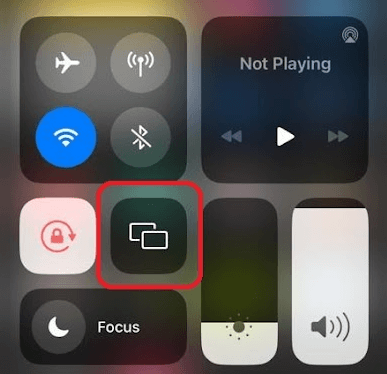
- Then, choose your Roku TV from the active devices pop-up.
- Now, watch Filmon TV content on your Roku TV using your mobile.
How to Screen Mirror Filmon TV from PC
- Visit the Filmon TV website on your PC and log in with your account if you want.
- Select Live TV or any genre from the category and play a video on the website.
- Now, press the Windows + K shortcut from your keyboard.
- Similarly, choose Control Center and click on Screen Mirroring.

- In the next step, choose your Roku TV from your respective PC.
- Now, you can watch the video you played on the website on your Roku TV big screen.
As the app is missing, this is the only way you can try to access Filmon TV content on your Roku. While screen mirroring, if you face any distortion or any buffering, make sure to fix your internet connection or restart your Roku device as a fix. If that doesn’t solve the problem, then state the issue on my community forum page for help.
