Are you looking for a premium service to watch classical movies, TV shows, series, and more on Roku? Then install the ABC app from the Roku Channel Store. The ABC app allows you to access Live TV shows, News coverage, documentaries, and more on your device.
In this review, you will find every possible method to access the ABC channel on your Roku device in detail.
Important Update: ABC has officially announced that its mobile and TV app services will shut down after September 24, 2024. However, the channel can be accessed after the shutdown using the ABC.com web version and streaming services.
How to Install ABC on Roku
To install ABC from the Roku Channel Store, first connect your Roku to a WIFI network. After doing this, follow the steps to install the app.
1. With your Roku turned on, go to the home screen.
2. Select the Streaming Channels and Search Channels option on the screen.
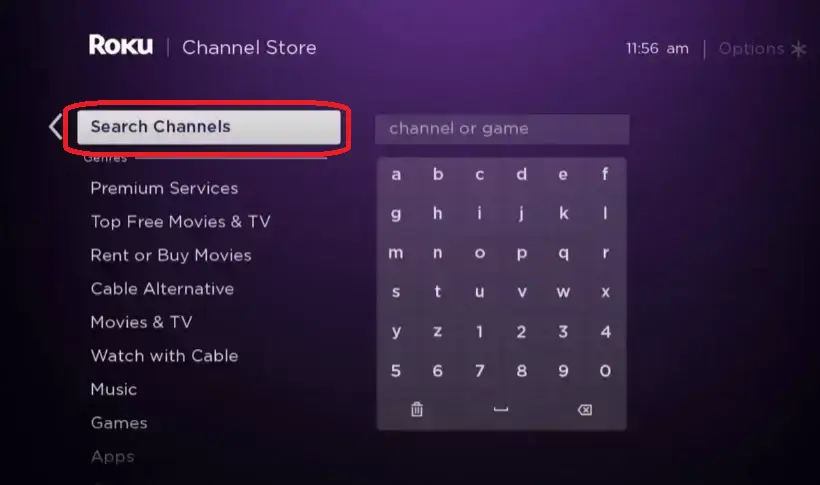
3. Type ABC using the virtual keyboard.
4. Pick out the app from the Roku channel store and click on the Add Channel button to install ABC on your device.
How to Activate ABC on Roku
To watch ABC on your device, you must log in with your Pay TV provider to the app. Some of the Pay TV providers that support ABC are AT&T U-Verse, Spectrum, Cox, Dish, DirecTV, Optimum, and more.
1. Open the ABC app on your Roku and click on the Sign in to TV Provider button.
2. You will see an activation code and a website URL on the app.
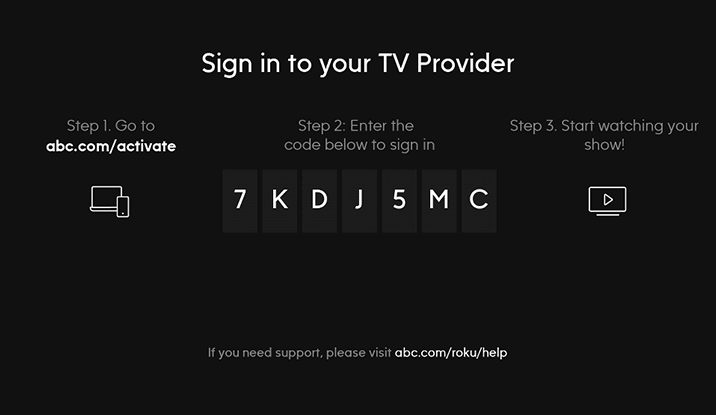
3. With this showing up, open a browser on your mobile and visit the activation website of the ABC app.
4. Enter the code you saw on the app into the activation web page and click on the Next button.
5. Now, type in the login details of your Pay TV provider on the website and log in to the ABC app on Roku.
6. After doing all this, the ABC app will refresh and go to the home screen.
7. Choose any content from the home screen and start streaming ABC content at your home.
How to Cast/AirPlay ABC on Roku
If your Roku has less storage space, you can simply use Chromecast/AirPlay, the ABC mobile app, on your device to stream its content. However, to make this possible, you have to meet the following conditions.
- You should connect your Roku and your mobile to the same WIFI network.
- If you’re an Android user, then you should turn on Screen Mirroring on Roku.
- Also, turn on AirPlay on Roku if you’re an iPhone user.
1. Download the ABC app from Play Store | App Store and log into the app.
2. Now, choose any content from the app and play it on your mobile.
3. From the playback window, click on Cast/AirPlay icon.
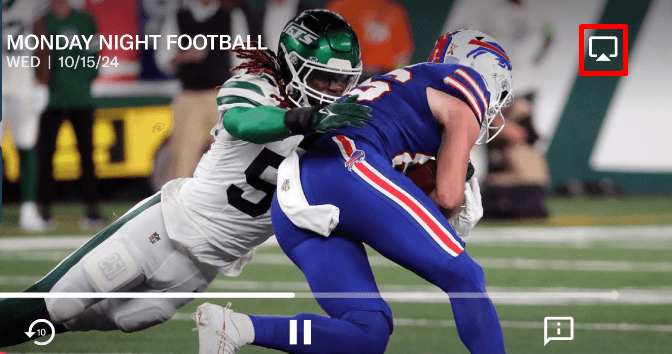
4. Then, from the displayed pop-up, click on your Roku device.
5. Now, the selected video content on your mobile will be displayed on your Roku device.
Alternative Ways to Watch ABC on Roku
Apart from the above-discussed methods, you can watch ABC on Roku via streaming services. With the channel available on multiple streaming services, you can simply add the channel to Roku and stream its content easily.
You can find the ABC-supported streaming services in the following table.
| Services | Pricing | Download on Roku |
|---|---|---|
| Hulu | Hulu Live TV: $76.99/month | Get from the Roku Channel Store |
| YouTube TV | $72.99/month | Get from the Roku Channel Store |
| Sling | $40/month | Get from the Roku Channel Store |
Upon using any methods discussed here, you can watch popular ABC programs at home. In conclusion, if you have any queries regarding the subject, visit my community forum chat room for a discussion.
