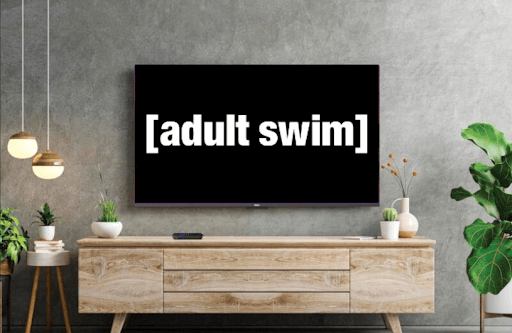Adult Swim is a home of cartoon shows that are tailored to mature audiences. By installing Adult Swim on Roku, you can access popular cartoon series like Rick and Morty, American Dad, Uzumaki, The Boondocks, and more. By linking your cable TV subscription to the app, you can easily unlock the premium shows of Adult Swim on your TV.
How to Install Adult Swim on Roku
1. With your Roku TV turned on, click on Streaming Channels.
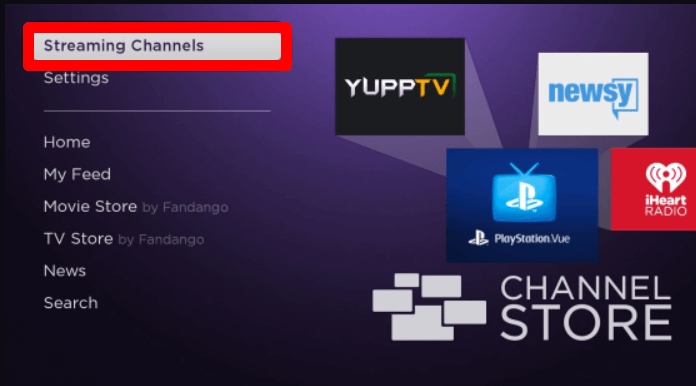
2. Next, choose Search Channels and type Adult Swim.
3. Now, select the app from the Roku Channel Store and tap Add Channel to install Adult Swim on your Roku TV.
How to Activate Adult Swim on Roku
After the installation is done, you need to link your cable TV subscription to the Adult Swim app to unlock its content. To do this,
1. Open the Adult Swim app and click on the Login button.
2. Doing this, the app will generate an activation passcode to link your cable subscription.
3. When you get this, visit the activation website (https://www.adultswim.com/ned/) of Adult Swim on a PC/mobile.
4. On the webpage, tap on the drop-down and select Roku from the list.
5. In the next step, type in the passcode on the website and hit the Submit button.
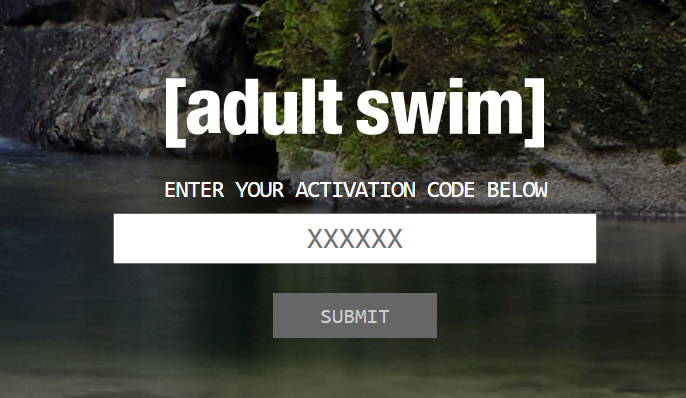
6. Finally, enter the login credentials of your cable TV and start streaming Adult Swim on your Roku TV.
How to Screen Mirror/AirPlay Adult Swim on Roku
The Adult Swim services are compatible with screen mirroring and AirPlay features. Using this feature, you can access Adult Swim on Roku from mobile. If you like to try this out, then take a look at the following headings.
Primary Conditions for Screen Mirroring/AirPlay
Before following the procedure, make sure your Roku and your mirroring device are connected to the same WIFI. Next, enable Screen Mirroring on Roku for Android mobiles. iPhone users can turn on AirPlay on Roku settings. After you have enabled the necessary measures, you can start mirroring/AirPlay Adult Swim on Roku.
Screen Mirror/AirPlay Adult Swim Via Mobile
1. Install the Adult Swim app on Play Store | App Store and log into the app.
2. Now, choose any show from the app and play it on your mobile.
3. While the video is playing, iPhone users click on the Cast icon on the app’s playback screen. Then, select AirPlay or Bluetooth.
4. Android users, open the Notification Panel on your mobile and click on the Screencast/Cast option.
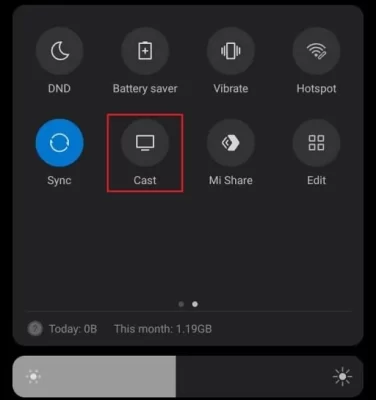
5. Now, from your respective mobile phone, select your Roku device.
6. Doing this will mirror/AirPlay the selected video on your Roku TV.
How to Watch Adult Swim Without Cable on Roku
If you don’t have cable TV with you, then you watch Adult Swim on your TV via streaming services. Here are some of the streaming services you can sign up for to access Adult Swim on your TV.
- Sling on Roku – $40/month
- YouTube TV on Roku – $72.99/month
- Fubo on Roku – $79.99/month
- Hulu on Roku – $82.99/month
Upon installing and signing up for the apps listed above, you can access the Adult Swim channel on your TV in style. In conclusion, if you have any more queries about the subject, post them on my community forum page to get answers.