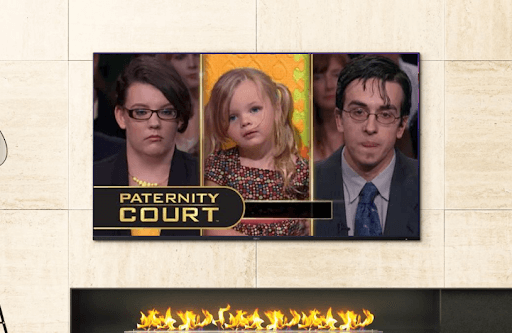Are you a user who likes to watch uplifting movies and family-friendly TV shows at home? Then I would recommend Bounce TV. By installing the Bounce TV channel on Roku, you can watch its collection of inspiring films and TV shows for free. As the service offers its content for free, you will expect ads in the middle of the stream.
Besides being a separate app, you can also access Bounce TV via streaming services. The following review details how to watch Bounce TV on Roku via the app and other methods.
Note: You can also access the Bounce TV channel by scanning your Cable TV operators.
How to Download and Stream Bounce TV Channel on Roku TV
1. Power on your Roku device and go to Settings.
2. Select the Network option and connect your Roku TV to a WIFI network.
3. Now, get back to the home screen and select the Streaming Channels and Search Channels option.
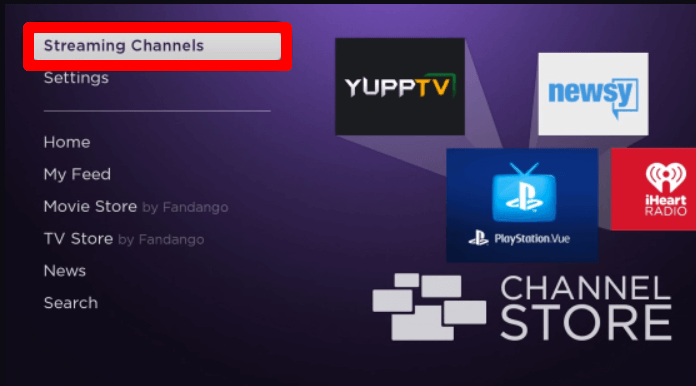
4. In there, type Bounce TV and search the app.
5. Select the app from the Roku Channel Store and click on the Add Channel button to get Bounce TV on your Roku device.
6. After installing, open the app, log in with your account, and start streaming its content on your Roku.
Alternative Ways to Access Bounce TV on Your Roku TV
If you wish to stream Bounce TV on your Roku without installing its app, then you can follow the upcoming alternatives mentioned here.
How to Screen Mirror Bounce TV on Roku
Using the Bounce TV mobile app, you can easily screen mirror its streams on any big screen. To screen mirror the app on Roku,
- Connect your Roku and your smartphones to the same WIFI network.
- If you’re using an Android phone here, then you should enable Screen Mirroring on Roku.
- iPhone users must enable AirPlay on Roku.
1. Download the Bounce TV mobile app from the Play Store or on the App Store.
2. Open the downloaded app and enter the login details.
3. Now, from the app library, play any content you like on your mobile.
4. After playing any content, do the following.
- Android: Open the Notification Panel and click on the Cast icon.
- iPhone: Go to Control Center and click on Screen Mirroring.
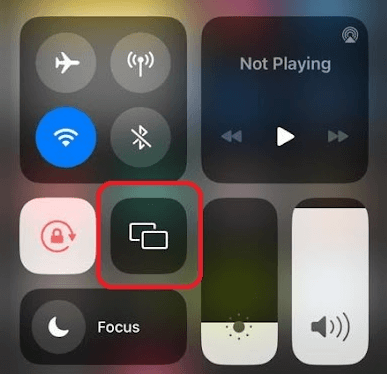
5. Then, choose the Roku device on your mobile. Now, you can access Bounce TV content from your mobile to your streaming device.
Watch Bounce TV on Roku Via Streaming Services
If you wish to stream Bounce TV without cable, you have streaming services. As the channel is compatible with multiple streaming services, you can choose any one you desire and stream the channel on Roku. The following table shows the Bounce TV-compatible streaming services.
| Streaming Services | Channels Offered | Pricing | Download the App on Roku | Official Website |
|---|---|---|---|---|
| Frndly TV | 50+ | $7.99/month | Get the app on Roku | try.frndlytv.com |
| Sling | 50+ | $40/month +$6/month (Hollywood Extra Add-on) | Get the app on Roku | sling.com |
| Fubo | 200+ | $79.99/month | Get the app on Roku | fubo.tv |
These are all the possible methods that you can use to watch the popular TV series and movies of Bounce TV on your Roku. If you face any issues while trying out any methods discussed above, then come visit my Roku community forum page for help.