BT Sport rebranded as “TNT Sports,” is one of the paid television sports network channels in the UK that allows users to watch all the top-tier sports events and tournaments. Unfortunately, the TNT Sports (BT Sport) app is officially unavailable on the Roku Channel Store.
But this does not mean you cannot access the BT Sport content. Instead of looking for TNT Sports, you can get the Discovery Plus app on Roku to stream live TV content. To learn more about it, follow the steps in this article.
Can I Get BT Sport (TNT Sports) Outside the UK?
No, you cannot stream the BT Sport content outside the UK and Ireland. But, if you want to enjoy the app from your region, then you should get a NordVPN on your device to block the geo-restrictions.
How to Install Discovery + App on Roku to Stream BT Sport
Discovery+ is a streaming service where you can get exciting content on food, home, travel, sports, and much more, along with BT Sport content. Since it is a subscription-based service, you have to visit the official website to get the subscription and start streaming the sports content on Roku. The basic plan starts at €3.99/month.
1. Power on your Roku and hit the Home button on your Remote.
2. Go to the Streaming Channels section and hit the Search icon.
3. Type Discovery+ and locate the app from the list of apps available.
4. Hit the Add Channel button to get the Discovery Plus app.
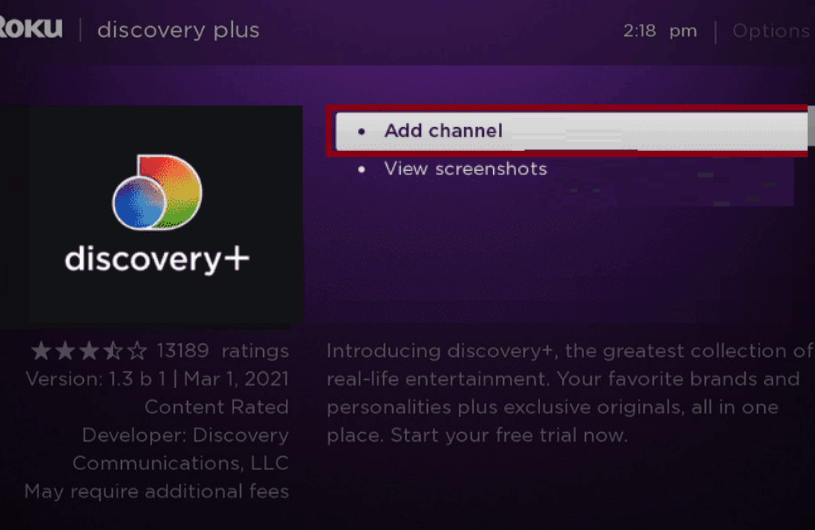
5. After installing the app, you can launch it by clicking on the Go To Channel button.
6. Once the app is launched, Sign in to your Discovery+ account by entering the credentials.
7. Now, look for the TNT Sports section and start watching the BT Sport content on your TV.
Alternative Ways to Stream BT Sport on Roku
If you don’t have enough space to accommodate an app on your Roku device, then you can screen mirror the Discovery Plus app from your smartphone. To do that, you should connect both your devices to the same WiFi. After that, enable the screen mirror on Roku and jump into the following steps.
1. Install the Discovery Plus app on your device from the Play Store/App Store.
2. Sign In to your account by entering the credentials.
3. Choose the TNT Sports content and start streaming it on your device.
4. Head to the Notification Panel of your Android Phone and click the Cast icon.
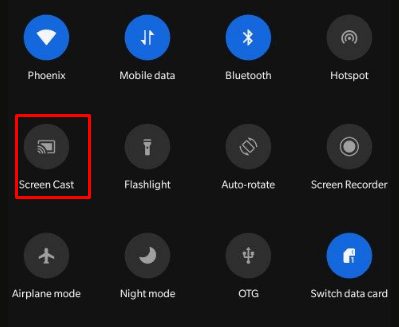
- If you are using an iPhone, then go to the Control Center and hit the Screen Mirroring icon.
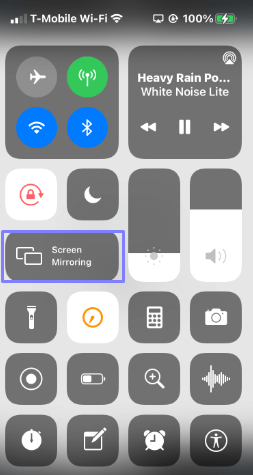
5. Pick your Roku device from the list of devices available to mirror the content on TV.
You can make use of the above steps to stream the BT Sport content on Roku. If you are facing any issues while performing the steps, then you can ensure a strong network connection to Roku and then update it to fix the issue.
Moreover, you can visit my forum page to gain more knowledge regarding this subject. Further, any doubts regarding this post can also be raised there and it will be solved by me or my fellow community members.

