CHILI is a streaming app that has thousands of films and TV shows, from recent releases to cult classics. Unfortunately, this app is not available on your Roku Channel Store. The only way to access CHILI on Roku is by screen mirroring its content from your Smartphone or PC. To learn the steps, refer to this guide.
Note: To access content on this app, you need to buy or rent the title you want to watch.
Things to Do Before Screen Mirroring CHILI on Roku
- Connect your Roku to a WiFi, which should be the same as your screen mirroring device (Smartphone or PC).
- Enabling screen mirroring on Roku is important if you are an Android Phone or Windows PC user.
- If you are an iPhone or Mac user, you should enable AirPlay on Roku.
Screen Mirror CHILI from Android Phone or Windows PC
1. Get your Android Phone and install the CHILI app from the Google Play Store. If you are using a Windows PC, visit the CHILI official website on your device.
2. Select the title you want to play and then buy or rent it.
3. Start playing the content on your device.
4. For Android devices, navigate to the Notification Panel and click the Cast icon.
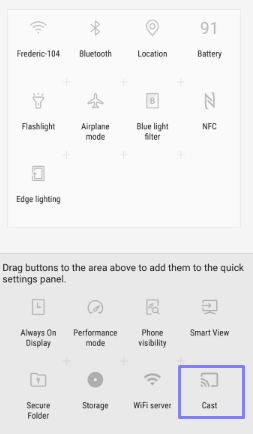
5. Hit the Windows+K button on your keyboard if you are using a Windows PC.
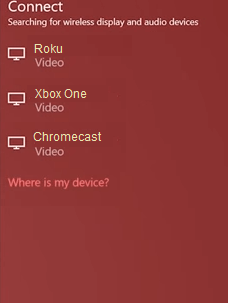
6. Now, select your Roku from the devices menu. Now, the CHILI app’s content will be mirrored on your TV screen.
Screen Mirror CHILI on Roku from iPhone or Mac
1. Visit the App Store on your iPhone and get the CHILI app. If you are a Mac user, visit the Safari browser and go to the CHILI website (http://uk.chili.com/).
2. Choose your desired content and buy or rent it on your device. Then, start playing it.
3. Navigate to the Control Center and hit the Screen Mirroring icon.
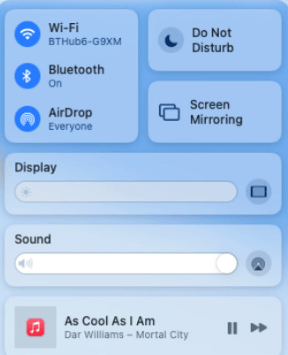
4. Click your Roku device from the list of devices shown on the menu.
That’s it. Now, the content on your iPhone or Mac will be mirrored to your TV.
With the help of the above procedure, you can watch the contents of CHILI on your Roku. Connect the device to a strong Internet, or update the app on Roku if you are facing any issues while streaming content on the app. After trying the fixes, if the problem exists, submit your queries on our forum page to get a solution.
