CP24 is a well-known Canadian English News Channel that updates daily news and live events. The official CP24 app is not available on the Roku Channel Store, but this does not mean you cannot watch CP24 on Roku. You can screen mirror the app’s content from your smartphone or PC to the Roku. The steps to screen mirror the CP24 app are given in detail in the following article.
Reminder! Ensure that you connect your Roku to a WiFi as your screen mirroring device.
Screen Mirror CP24 from Android Phone/Windows PC
- To screen mirror the content from an Android phone or Windows PC, you need to turn on screen mirroring on Roku.
- Fetch your mobile phone and install the CP24 app from the Play Store.
- If you are using a computer, visit the official website of CP24 from any browser.
- Start playing any news on your device from the app.
- Now, navigate to the Notification Panel on your phone and click the Cast icon. If you are using a PC, click the Windows+K key on the keyboard.
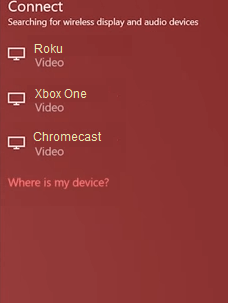
- Now, hit the name of your Roku device from the list of devices available.
- That’s it. Now you can watch the contents of CP24 on Roku.
Screen Mirror CP24 from Apple Devices
- To screen mirror Apple Devices, enable AirPlay on Roku.
- From your iPhone, visit App Store and install the CP24 app.
- Go to the Safari browser if you are using a Mac PC and launch the CP24 website.
- Stream any app’s content on your device.
- Then, navigate to the Control Center and click the Screen Mirroring icon.
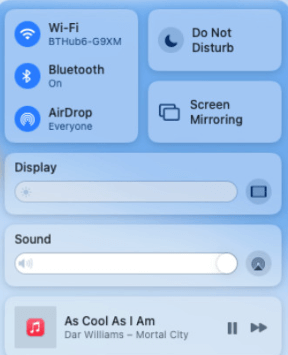
- Now, click your Roku device to mirror the content.
Watch CP24 Content on Roku with VMedia Channel
VMedia Channel app is a standalone app on Roku that streams content of CP24. Since it is a premium channel, you should have subscribed to any of its premium plans. To get a subscription, visit the official website. Now, get the app on your device from the Channel Store and sign in with the account credentials. That’s it now; you can choose the CP24 content from the application and start streaming it on a big screen.

With the help of the above steps, you can get the CP24 app on your Roku and get yourself updated with day-to-day news. If you have any difficulties screen mirroring its content on Roku, then try restarting or updating your Roku and contact our forum page to get the issue solved.
