CTV is a Canadian network that streams unparalleled entertainment with a vast library of episodic videos. This CTV app is natively available on the Roku Channel Store. Therefore, you can directly install the app on your Roku and start accessing it. This article will describe all the possible methods to stream CTV on your Roku device.
As CTV is a Canadian streaming service, you must use a standard VPN service like NordVPN to bypass the geographical restrictions.
Note: To access CTV on Roku, you should have an active TV provider subscription.
How to Install CTV on Roku
1. Power On your Roku TV and make sure to connect it to a strong WiFi.
2. Go back to the Home page and click the Streaming Channels menu.

3. Further, hit the Search option and search for the CTV app.
4. Find the app and click Add Channel to install the app on Roku.
5. Once the CTV app is installed, tap the Go To Channel button to launch the CTV app.
How to Activate CTV on Roku
Once you’ve downloaded it, you must activate the app to start streaming the CTV content on your Roku.
1. Click the Sign In button after launching the app. An activation code will be displayed on your TV.
2. Make a note of the code and then go to the Browser on your PC or SmartPhone.
3. Visit the CTV activation website (ctv.ca/activate) and sign in with your TV provider.

4. Then, enter CTV’s Activation Code and click the Submit button.
Finally, the app on your Roku TV will be refreshed automatically and is ready to stream the content.
Alternative Ways of Streaming CTV on Roku
If your Roku TV is running out of space and unable to install the app, don’t worry. Using Roku’s screen mirroring feature, you can mirror the CTV content from your smartphone. To do so, you have to enable the screen mirroring option on Roku for Android and AirPlay on Roku for iPhone.
1. Now, get the CTV application on your smartphone from the Play Store/App Store.
2. Sign in to your account by entering the credentials.
3. Then, navigate to the Notification Panel and click the Cast icon from your Android device.
- If you are using an iPhone, then go to the Control Panel and hit the Screen Mirroring icon.
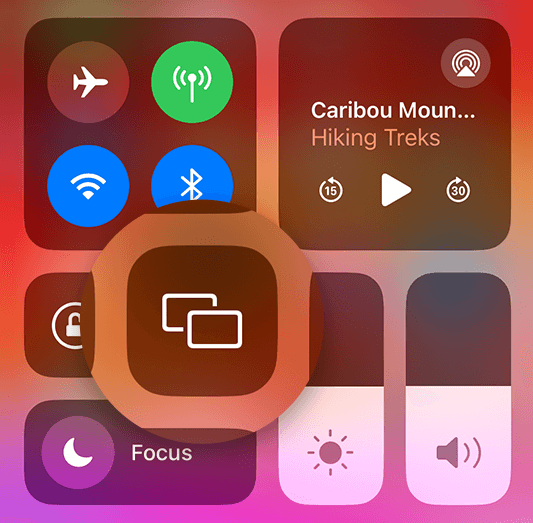
4. Now, choose your Roku to screen mirror the content.
With the help of the above steps, you can stream the CTV app on Roku. Be sure to connect your Roku to a strong WiFi for successful completion of the streaming procedure. You can visit my Forum Page and get all your doubts regarding this article cleared.
