If you are a football fan and would like to watch the Cowboys team matches, then install the Dallas Cowboys channel on Roku to get exclusive updates about the team. By installing the channel, you can access the Cowboys News, documentaries, Podcasts, and live pre/post highlights of every game on your Roku. The app is free to watch, and you don’t need any cable or subscription to pay for it.
How to Install and Stream Dallas Cowboys on Roku
1. As a start, connect your Roku TV to a WIFI network.
2. Now, select Streaming Channels on the Roku home screen.
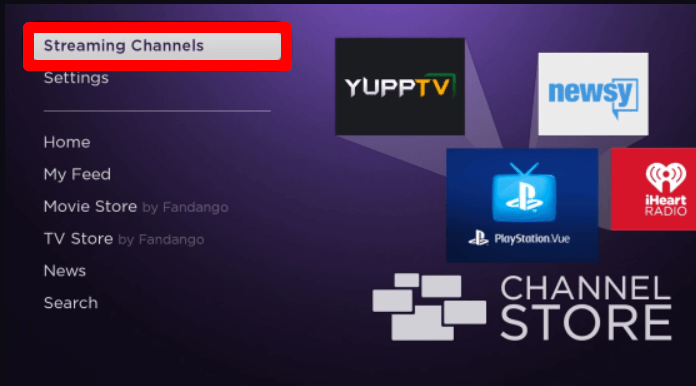
3. Next, go to Search Channels, type Cowboys Now, and look for the app.
4. Now, pick out the app from the channel store and click Add Channel to get Dallas Cowboys Now on Roku.
5. After the installation, click on the Go to Channel to open the app.
6. Now, either create or log in with a free account on the app and follow the on-screen prompts.
7. Next, choose any content from the app and stream your favorite highlights of Cowboys on Roku.
How to Screen Mirror Dallas Cowboys on Roku
As another approach, you can access the Dallas Cowboys on Roku via screen mirroring. By using the mobile app and official website, you can easily mirror its content on your Roku TV.
To do this, you need to connect your Roku and your device to the same WIFI. Then, you should enable Screen Mirroring on Roku for Android or Windows devices. If you’re using an iPhone or Mac, then turn on AirPlay on Roku.
From Mobile
1. Install the Dallas Cowboys app on your mobile and finish the setup process if prompted.
2. Select any content from the app and play it on your mobile.
3. Now, from your Android, go to Notification Panel and click on the Cast icon. iPhone users, go to Control Center and select Screen Mirroring.
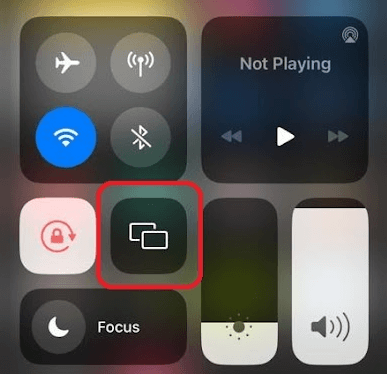
4. Next, choose your Roku device from the pop-up and watch the selected video content on your mobile preview on your TV.
From PC
1. Visit the official website (https://www.dallascowboys.com/) of Dallas Cowboys on your PC.
2. On the website, choose the Multimedia tab and choose any video highlights on the website.
3. While the video is playing, press Windows + K on your PC. Mac users go to the Control Center and click on Screen Mirroring.
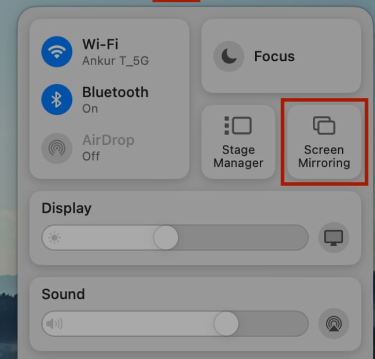
4. Next, choose your Roku device from the pop-up and screen mirror the selected Dallas Cowboys video on Roku.
With these measures, you can easily access the free TV content of the Dallas Cowboys on Roku. However, if you wish to watch the Cowboys’ live matches, then you can use ESPN, YouTube TV, or Fox Sports on Roku. For more updates regarding the subject, feel free to contact me on my forum page.
