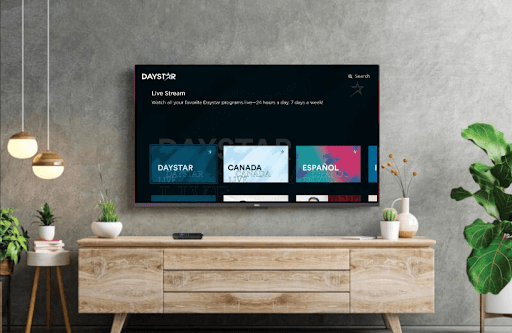If you like to stream religious content, then install Daystar on a Roku device. Being a popular TV network in America, Daystar offers live TV, On-Demand TV streams, and TV shows. As the service comes free of cost, you don’t need a cable or standalone subscription to access its content on your Roku. With the app being free, you will expect ads in between the streams.
How to Install and Stream Daystar on Roku
1. First, make sure to connect your Roku TV to a WIFI network.
2. Next, from the home screen, click on Streaming Channels.
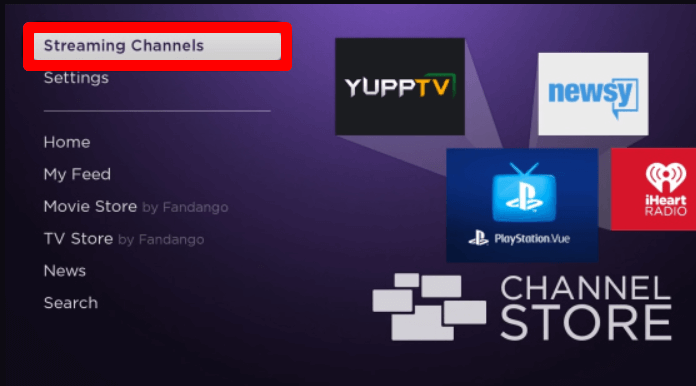
3. Go to Search Channels and look for Daystar.
4. Now, select the app from the Channel Store and click on Add Channel to get Daystar on Roku.
5. After the app is installed, click on the Go to Channel button on the same page.
6. Now, click on the Login button if prompted and set up the app with your free Daystar account on the app.
7. Next, choose any content from the app and start streaming the Daystar channel on your Roku TV.
How to Screen Mirror Daystar on Roku
Besides the TV app, you can access Daystar on Roku easily via screen mirroring. Using this approach, you can watch the Daystar content on your TV even without installing the TV app.
To make this work,
- Connect your Roku TV and your casting devices to the same WIFI network.
- Additionally, Android and Windows users enable Screen Mirroring on Roku.
- Similarly, iPhone and Mac users turn on AirPlay on Roku.
Via Mobile
1. Download the Daystar app from Play Store | App Store and log in with your free account.
2. Next, choose any content from the app and play it on your mobile.
3. Now, Android users open the Notification Panel and click on the Cast icon. iPhone users, go to Control Panel and click on Screen Mirroring.
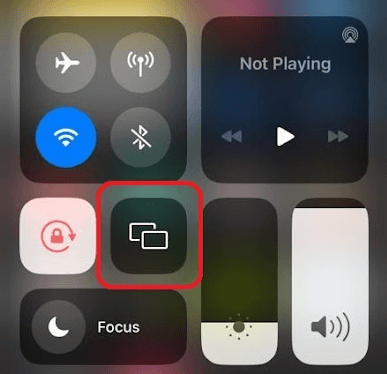
4. In the next step, choose Roku TV from the pop-up and start streaming Daystar content on your Roku TV.
Via PC
1. Visit the Daystar official website on your PC and log in if you like.
2. Next, choose any content from the Watch section of the app and play it on your PC.
3. While the video is loading on your Windows, press Windows + K keyboard shortcuts.
4. For Mac users, go to Control Center on Menu and click on Screen Mirroring.
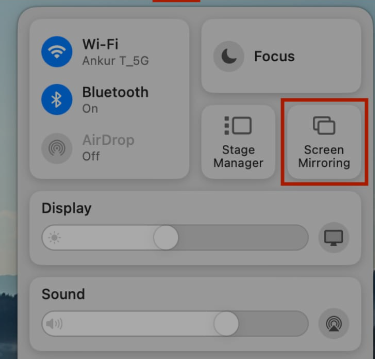
5. In the next step, choose your Roku Device.
6. Now, the selected video content will now play on your Roku device.
Upon following these methods, you can easily watch the free, uplifting Daystar TV streams on your streaming device. In conclusion, if you face any issues while trying out the methods, feel free to ping me on my community forum page for help.