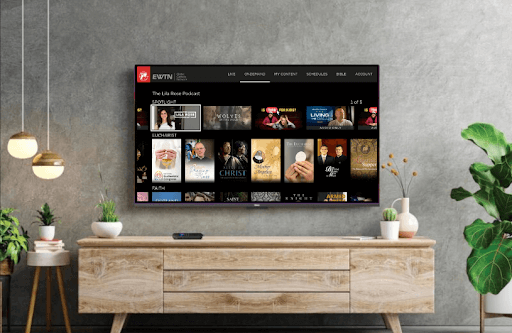If you are a religious person, you can watch inspiring tales of God and more by installing EWTN on Roku. The channel is a free streaming platform that lets you watch on-demand TV shows, prayers, news, and more. By downloading the app from the channel store, you can easily access its free content on Roku.
How to Install and Stream EWTN on Roku
1. As a start, connect your Roku TV to a WIFI network.
2. Next, go to Streaming Channels and select the Search Channels button.
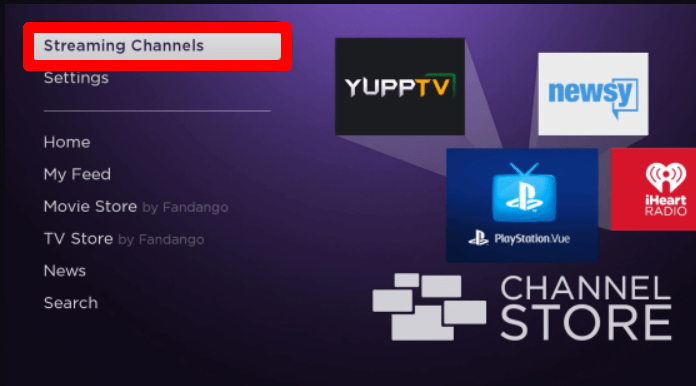
3. On the empty field, type EWTN and search the app.
4. Select the app from the channel store and click on Add Channel to get EWTN on Roku.
5. Next, click on Go to Channel to launch the app on Roku.
6. Now, click on Sign In on the TV app. You will get two options to Sign In: Via Phone or Remote.
7. If you select Remote, just type in your free EWTN account on the TV and finish the steps.
8. If you select mobile, then you will get a passcode on your TV. Note it down.
9. Next, visit the activation website of EWTN on your mobile or PC.
10. Enter the login details asked on the website and move to the next step.
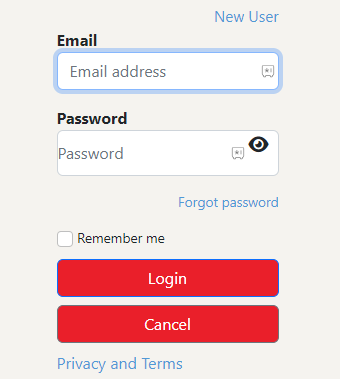
11. Then, enter the passcode you noted on the web page and finish the activation process.
12. After this is all done, choose any content from the app and stream EWTN shows on your Roku TV.
How to Screen Mirror/AirPlay EWTN on Roku
Besides installing the TV app, you can easily stream the EWTN channel on Roku using your mobile/PC. As the EWTN app is compatible with Screen Mirroring and AirPlay function, you can make this work in no time.
To follow the screen mirroring process, you need to follow the prerequisites listed below.
1. Connect your Roku and your casting devices to the same WIFI network.
2. Enable Screen Mirroring on Roku. (This is only for Android and Windows).
3. Enable AirPlay on Roku. (This is only for iPhone and Mac).
Screen Mirror/AirPlay EWTN from Mobile
1. Download the EWTN app from the Play Store | App Store and log in with your account.
2. Next, play any content from the app.
3. iPhone users, simply tap on the AirPlay icon displayed on the app’s media player.
4. Android users should go to the Notification Panel and click on the Cast icon.
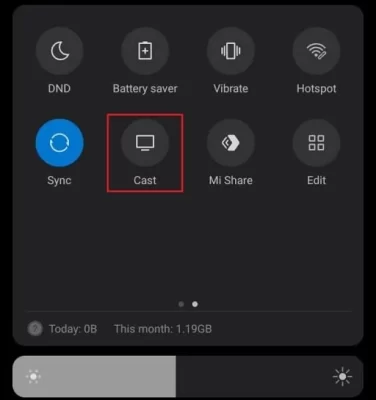
5. In the next step, select your Roku device from nearby devices and stream EWTN on your Roku device.
Screen Mirror EWTN from PC
1. Visit the official website of EWTN on your PC and login if you need to.
2. Next, go through the TV section on the web page and play any content on your computer.
3. While the video is loading, press the Windows + K button on your Windows PC. If you’re a Mac user, then click on Control Center and select Screen Mirroring.
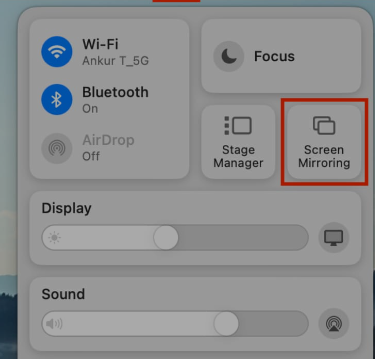
4. Now, select Roku TV on your PC and start watching your favorite TV content on your big screen.
By following these methods, you can easily stream the free library of EWTN on your TV in style. While reading the review, if you find any issue with the service, visit the community forum for suggestions.