Are you a Roku user who is a fan of wrestling? Then, get FloSports on Roku to access all the live wrestling games on the Flograppling channel.
Flograppling is a sub-section of the FloSports channel that acts as a primary streaming platform for various sporting events. To access all the wrestling matches of Flograppling on Roku, you need to subscribe to its premium for $12.50/month from its website.
How to Install FloSports on Roku
1. Turn on your Roku and click on Streaming Channels.
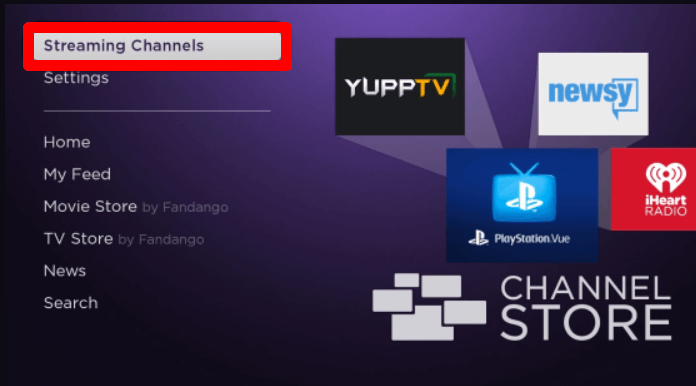
2. Next, choose Search Channels and type FloSports.
3. Select the app from the channel store and click on Add Channel to install FloSports on Roku.
How to Watch Flograppling on Roku Via FloSports App
After installing the app, you must link your Flograppling subscription to the app. Let’s see how to do it in the following.
1. Open the FloSports app and click on the Login button.
2. The app will generate a new passcode to activate your Flograppling account.
3. When you get the code, visit the activation website (http://flosports.tv/activate) of the Flosports app.
4. Type in your credentials on the website and click on Login.
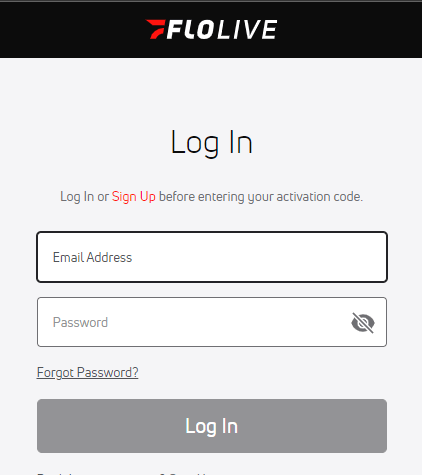
5. Next, type in the passcode generated by the app on the web page and finish the sign-in process.
6. Now that the sign-in is done, choose any content from the Flograppling channel and stream it to your Roku device.
Alternative Ways to Stream Flograppling on Roku
Besides installing it, you can stream Flograppling on Roku using screen mirroring/AirPlay functionalities. Using your mobile or PC, you can easily mirror the content to your Roku without the need for a TV app.
To do this, connect your Roku to a WIFI and your casting devices to the same network. Then, you should enable Screen Mirroring on Roku if you’re using an Android or Windows device for the process. Similarly, turn on AirPlay on Roku for iPhone and Mac.
How to Screen Mirror/AirPlay Flograppling from Mobile
1. Install the FloSports app on your mobile and log in with your account.
2. Choose any content from the media library and play any content on your mobile.
3. While the video is running, go to the Notification Panel on Android and select the Cast icon. iPhone users tap on the AirPlay icon on the media player.

4. In the next step, choose your Roku TV from the available devices.
5. Now, you can access Flograppling on Roku via your mobile.
How to Screen Mirror Flograppling from a PC
1. Visit the FloSports website and log in with your account.
2. Select any video from the Flograppling section and play it on your PC.
3. Now, press the Windows + K button on your Windows keyboard. If you’re a Mac user, then select Control Center and choose Screen Mirroring.
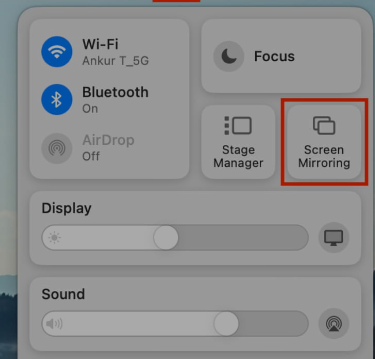
4. Select your Roku Device from the active devices and watch the selected wrestling content on your Roku TV.
These are the easy methods that you can use to stream Flograppling matches on your Roku TV. If you have any questions about the review, please contact me on my community forum.
