Fubo, previously known as fuboTV, is one of the famous American streaming services with 350+ live channels and sports content. Fortunately, the Fubo app is officially available on the Roku Channel Store. You can enjoy 10,000 hours of on-demand TV shows and movies with this app on your device.
But to gain access to all the contents of Fubo, you need to get a subscription to it by visiting its official website. The basic subscription costs $79.99/month.
Get along with the steps in this article to watch the contents of Fubo on Roku.
How to Access Fubo Outside the US
Fubo is a geo-restricted app that can be streamed only in the US countries. If you are trying to access the app outside the US, then you should use NordVPN on your device. This NordVPN seamlessly unblocks all the geo-restrictions and protects your online data from threats and malware.
How to Install Fubo on Roku
1. Navigate to the Streaming Channels tile from Roku’s home page.
2. Search for the Fubo app by clicking on the Search icon.
3. Find the app from the list of apps displayed on your TV.
4. Install the Fubo app on your device by clicking the Add Channel button.
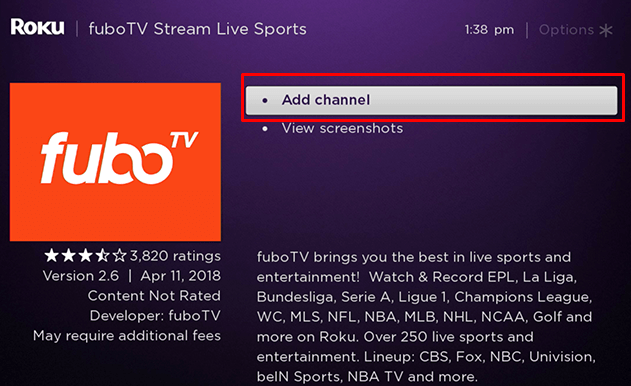
5. Hit the Go To Channel option to launch the app on your device.
How to Activate Fubo on Roku
1. Once the app is launched, tap the Sign In button on your device.
2. Your TV display will prompt you 2 sign-in options to Sign In With Emailand Sign In With a Code.
3. If you choose Sign In With Email, then you can directly enter the credentials and activate the app.
4. If you choose Sign In With a Code, make a note of Fubo’s Activation code displayed on your TV screen.

5. Visit the Fubo activation website [https://fubo.tv/activate] and Sign in to your account by entering details.
6. Then, input the Activation code and click the Submit button to activate the app on your TV.
5. Now, you can choose your favorite app content and stream it on your device.
How to Screen Mirror Fubo to Roku
If your Roku device lacks space, you can screen mirror the app from your smartphone. To make the process successful, you need to connect both your devices to the same WiFi. Then, you need to enable screen mirroring or AirPlay on Roku.
1. Get your smartphone and visit the Play Store/App Store to install the Fubo TV app on your device.
2. Sign In to your Fubo account by entering the credentials.
3. Pick your favorite Fubo content and start watching it.
4. On your Android Phone, head to the Notification Panel and click the Cast icon.
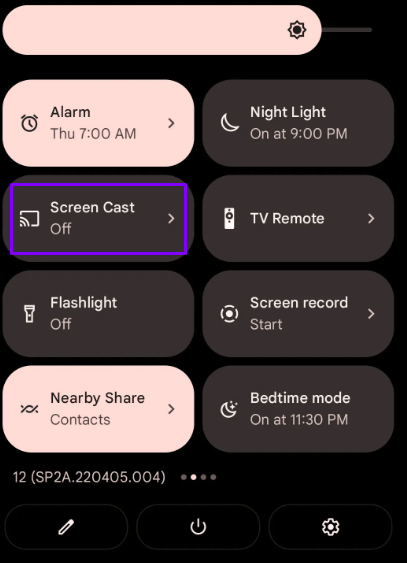
- If you are using an iPhone, then you can go to the Control Panel and click the Screen Mirroring icon.
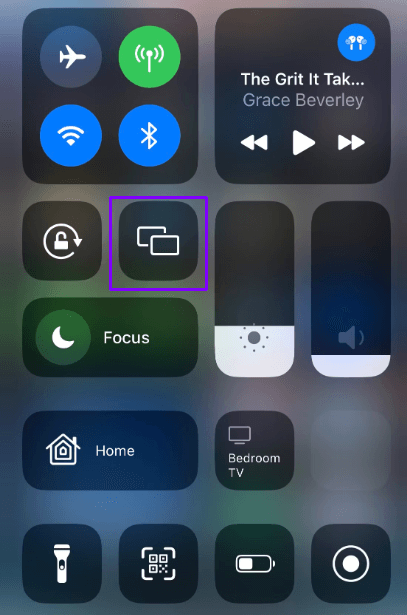
5. Finally, select your Roku device from the list of devices available to screen mirror the app on your TV.
Make use of the above methods and steps to enjoy Fubo content on your Roku. You should always check that your Roku is connected to strong WiFi for seamless streaming of Fubo.
Further, if you encounter any issues while streaming Fubo on Roku, you can always contact me or fellow community members via my community forum. By visiting my forum page, you will gain valuable insights into Roku devices.

