If you like to uncover the best documentaries, movies, and underrated TV series, then FX Channel is your best choice. By downloading the FXNOW app on Roku, you can easily access the premium FX Channel content on your TV device. To access FX Channel on your TV, you must have a cable TV subscription with you.
Important Note: The FX Now service is going to shut down its mobile and TV app from September 23, 2024. However, before this date, you can access the FX and FXNOW channels as usual on your respective devices.
How to Get FX Channel on Roku
1. Power on your Roku device and open the Streaming Channels option.
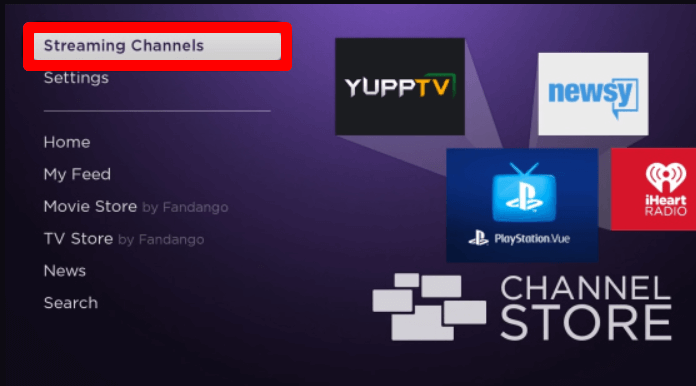
2. Next, click on the Search Channels option and look for the FXNOW app.
3. Select the app from the Channel Store and click on Add Channel to get the FX Now app on your Roku device.
How to Activate FX Now Channel on Roku
To access the FX Channel content on the FXNOW app, you have to link your cable TV subscription to the app.
1. Open the FXNow app on your Roku and go to Account.
2. Select the Sign In to TV Provider button to get the activation code for logging in.
3. Now, launch a browser on another device and visit the activation website of the FXNOW app.
4. Enter the activation code on the web page and click Next.
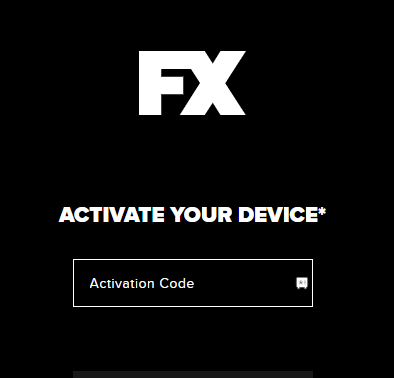
5. Now, select your TV provider on the website and enter the necessary login details on the web page.
6. After this is done, you have successfully activated the FXNOW channel.
7. Now, go to the FXNOW app and start streaming the FX Channel content on your Roku TV with ease.
Best Ways to Stream FX Channel After Shut Down on Roku
Although the service planned to shut down its mobile and TV app services, this doesn’t mean it’s completely out of the game. You can still access FX Channel on your Roku devices with streaming services like Hulu, YouTube TV, Sling, and Fubo.
Hulu
Ranked as a top streaming platform in US regions, Hulu offers a variety of streaming content for your entertainment. With FX, Max, Starz, and other popular channels in its library, you can explore different genres of films and TV shows on your Roku. To stream the FX channel on Roku via Hulu, sign up for the Hulu base plan or subscribe to the Hulu Live TV subscription for $76.99/month.

Sling
To explore a variety of movies and TV shows within your budget, Sling TV is your go-to service. The service offers 50+ TV channels with their subscription and additional room for channel add-ons for your streaming preference. By signing up for the Sling Blue subscription for $40/month, you can access the FX Channel on your Roku device.

Fubo
Fubo is a best-in-class streaming service that offers more sporting action and entertainment channels in its lineup. With a huge library of 200+ TV channels, including FX channel, Fubo is the best entertainment partner you can ever look for. Premium users can make use of the unlimited DVR, 10-device connection, and other streaming features of Fubo on their devices. To get started, download Fubo on Roku, and you should sign up for a Fubo Pro subscription for $79.99/month.

YouTube TV
The final alternative you can go for is YouTube TV. The base plan of YouTube TV is to offer 100+ TV channels, including popular TV channels like FX, TBS, Fox, ESPN, CBS Sports, and many more. By using the unlimited DVR of YouTube TV, you can record your live TV program on your Roku and watch it later. To access the FX channel and other TV content on YouTube TV on Roku, you need to purchase the base plan for $72.99/month from the website.
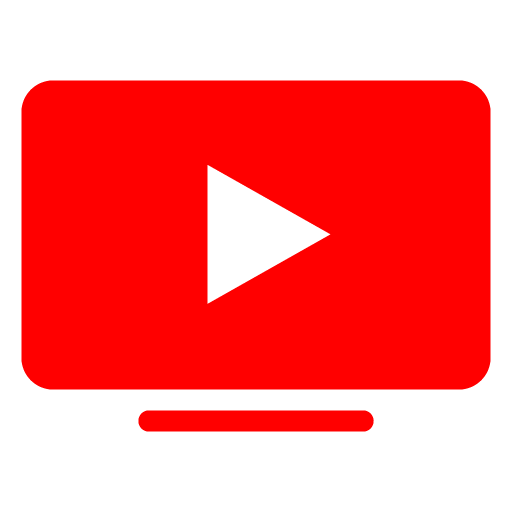
Upon using these services, you can watch your favorite FX Channel shows on your Roku without any interruption. Similar to the subject, if you want to know more updates about streaming services, visit my Roku discussion page.
