Are you a user who likes to watch Desi Indian movies and TV series? Then, install Hotstar on your Roku TV. The premium streaming platform offers you multi-language TV shows and movies in its platform. By signing to Hotstar for ₹299/3 months from the website, you can access its TV content on your Roku device. Let’s see how to install and set up Hotstar on your TV in detail in the following review.
How to Install Hotstar on Roku
1. Turn on your Roku TV and select Streaming Channels.
2. Select Search Channels and type Hotstar on the search.
3. Select the app from the channel store, click on Add Channel, and install Hotstar on your Roku TV.
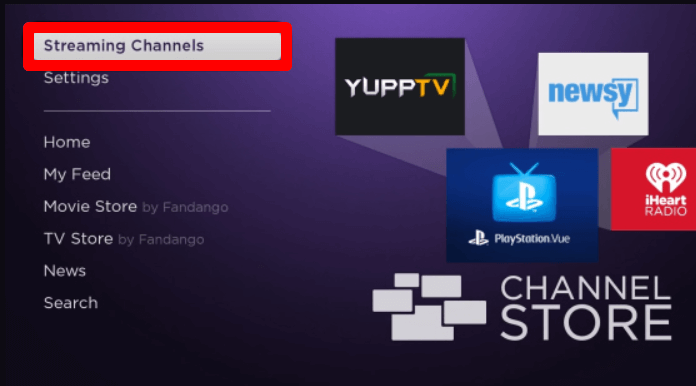
Note: The Hotstar app is only available for Indian audiences. So, if you wish to stream it outside India, you need a VPN network. For the best VPN protection and to easily bypass geo-restriction, it is recommended to use NordVPN.
How to Activate Hotstar on Roku
To access Hotstar’s premium TV content on Roku, you need to register your account on the app. Here is how to do it.
1. Open the Hotstar app on your TV.
2. Next, click on Agree and Continue to the terms and conditions.
3. Now, the app will preview a QR code on your TV.
4. When you see that, take your mobile phone and scan the QR. (Before doing this, make sure to install Hotstar on your mobile and get logged in.)
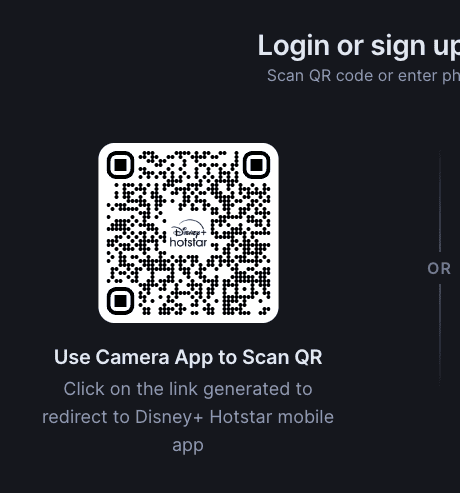
5. When you finish scanning the QR, your phone will open the Hotstar mobile app and finish the activation process on TV.
6. After this, you are free to access the Hotstar TV content on your Roku TV.
Note: You can also use the screen mirror and AirPlay Hotstar mobile app and its web version on your Roku TV as an alternative approach.
These are some of the things you need to understand to watch Hotstar on your TV. While streaming any video, if you find Hotstar not working on Roku, fix your internet connection or restart your Roku as a solution. If that isn’t viable, then raise a questionnaire about your issue on my forum page for help.

