A Roku TV Model Number is an alphanumeric combination representing the unique device ID and corresponding features. Knowing your Roku TV/Device model number will help you in times of technical help from Roku customer service. Luckily, you can find the Roku model number in multiple ways. Let’s uncover them one by one in the following review.
How to Look Up Model Number on Roku Device
1. First, turn on your Roku TV and go to the Roku home screen.
2. Navigate and choose Settings on Roku.
3. Next, select System from the list.
4. On the next screen, hit the About option and get the System Info page.
5. From there, look for your Roku Model Number under the Model section.
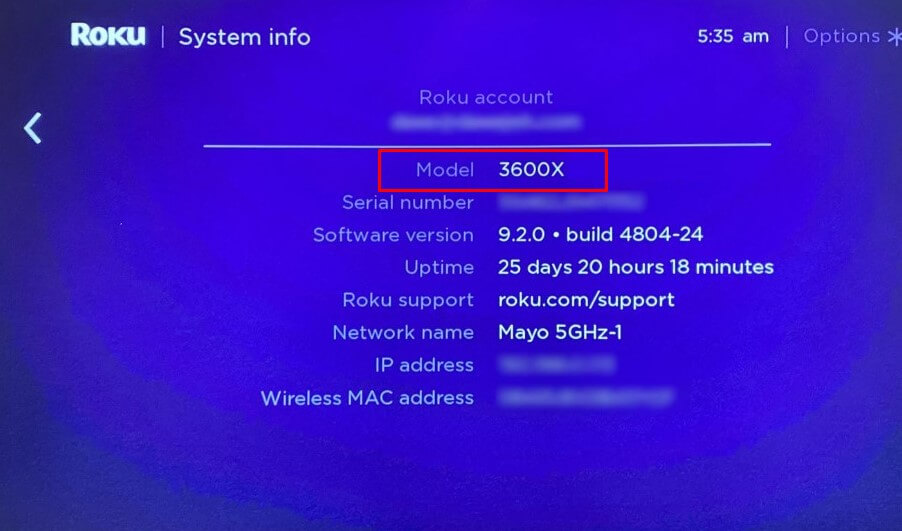
How to Find Roku Model Number Without Remote
Apart from using the Roku Settings, you can find the Roku model number without using the remote. You can find the different methods to find the Roku Model in the upcoming headings.
Roku Device In Box Package
Every Roku device/TV model comes with a package box with enlisted details about the Roku serial number, specifications, and more. In that list, you can see the Roku model number. You can find the model number listed on a label on the back or side of the package that Roku came in.
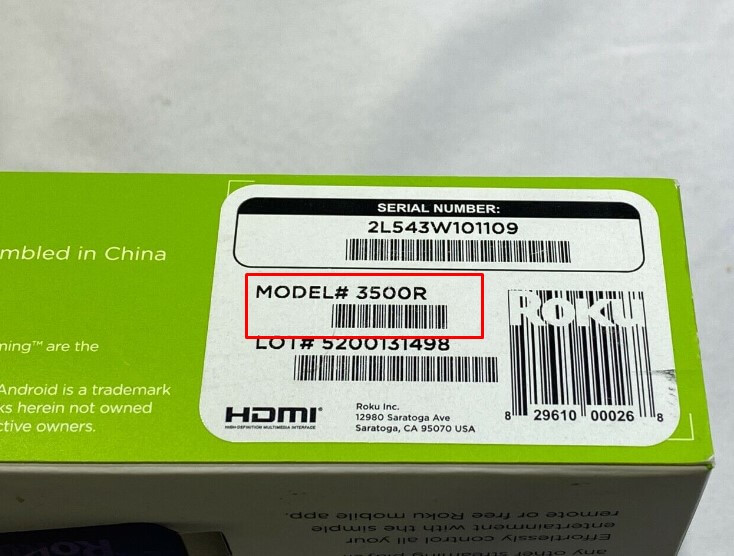
Using the Roku Mobile App
Another method you can use to look up the Roku model number is the Roku remote app. Using the dedicated The Roku App (Official), you can easily discover the model number of your device easily. To do this,
1. Connect your smartphone and Roku to the same WiFi network throughout the entire process.
2. Go to Play Store or App Store and download The Roku app (Official).
3. Open it and sign in with your Roku account.
4. From the home screen, click on Devices at the bottom of the app screen.
5. Choose your Roku device from the list and then tap on Options next to the connected device.
6. Further, select the View System Info option and get the details of your Roku device, including the model number.
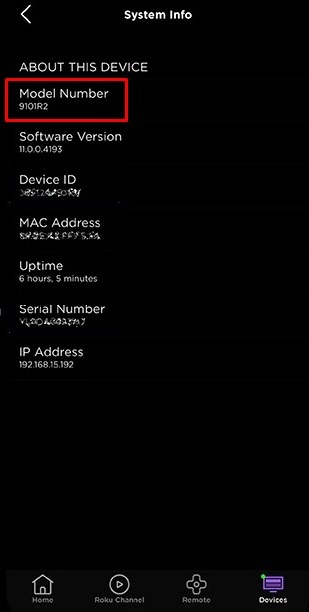
On the Roku TV’s Back Panel
Sometimes, the model number can be found on the label pasted at the back panel of your TV. Roku manufacturers print the model number and other information on the TV on the back of the TV panel. From there, you can find the model number you’re looking for.
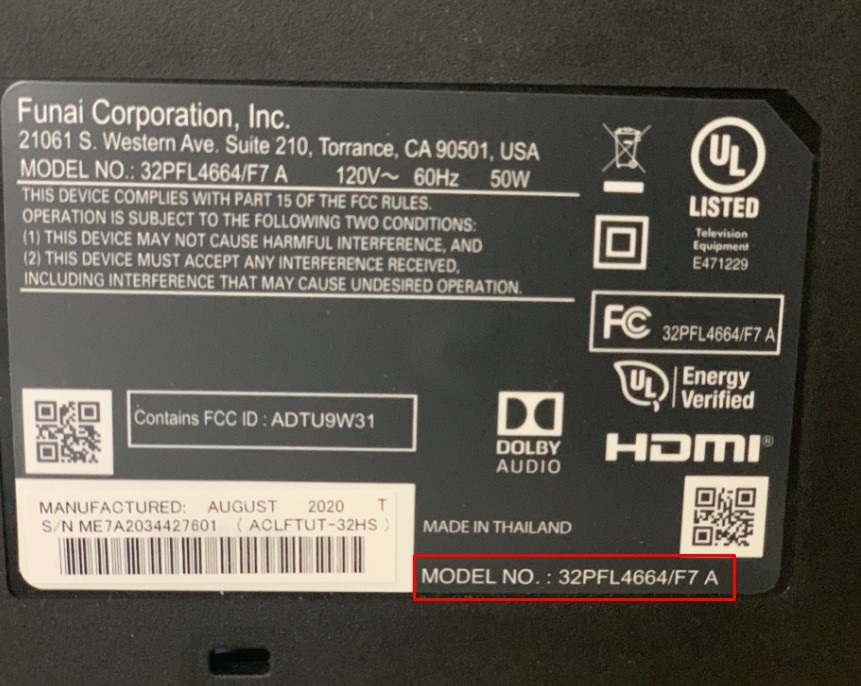
These are some of the possible methods that you can use to find Roku’s model number. If you find this review helpful, then I’m glad I made your day easier. Similar to the subject, if you would like to know more info about Roku, feel free to visit my community forum page to learn various topics about Roku.
