If you’re looking for a wholesome entertainment package on a single streaming provider, then Starz is your best choice. By installing Starz on Roku, you can watch popular movies, TV series, Starz Originals, and Live TV content on your TV. You can subscribe to Starz premium for $10.99/month or link your cable TV to enjoy all its content on your big screen.
How to Install Starz on Roku
1. Start by selecting the Streaming Channels on your Roku.
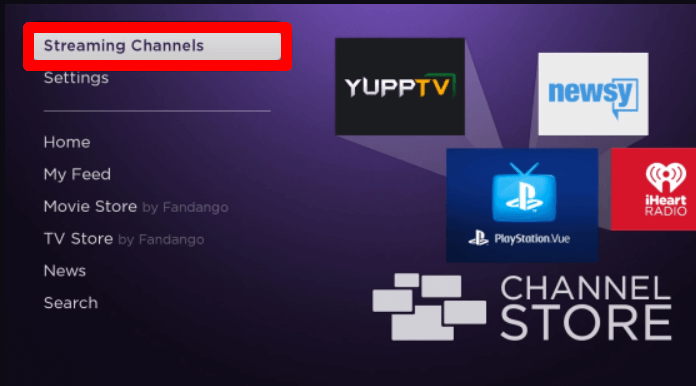
2. Select Search Channels and type Starz on the search.
3. Select the app from the channel store and click on the Add Channel to get Starz on Roku.
How to Login & Activate Starz on Roku
After installing the app, you have to link your Starz subscription or your cable TV subscription to the app.
1. Open the Starz app and click on the Login button.
2. On your TV, select the Get Code option to get the activation passcode and a website URL.
3. Visit the Starz activation website on your PC/mobile.
3. Now, the app will offer you two options to log in to your Starz account: Via Starz subscription and Pay TV provider.
4. If you’re a cable TV provider,
- Click on Log In With TV Provider on the activation website.
- Next, enter the activation passcode you got on the website.
- Follow up the on-screen prompts to link your pay-tv provider with the Starz app and to finish the login process.
5. If you’re a Starz app subscriber,
- Enter your Starz credentials on the website and move to the next step.
- On the next page, type in the activation code and click on Submit to finish the login process.
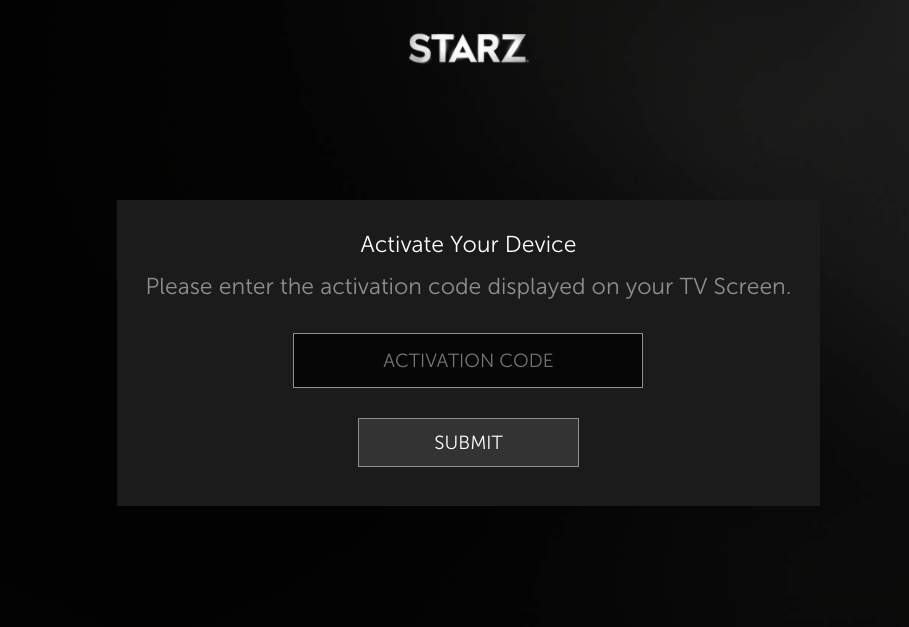
6. After you have finished the login process, choose any content from the app and start streaming Starz on your TV.
How to Screen Mirror/AirPlay Starz on Roku
If you don’t want to install the app but want to stream Starz on your Roku TV? Then Screen Mirroring/AirPlay is the only way. You can screen mirror or AirPlay Starz on Roku on your PC/mobile by following the prerequisites and upcoming headings.
Pre-Requisites
To screen mirror/AirPlay Starz from mobile/PC to Roku, you should follow the following steps:
1. Connect your Roku TV to a WIFI network.
2. Next, connect your casting devices to the same WIFI network as Roku.
3. Turn on Screen Mirroring on Roku for Android and Windows devices.
4. For iPhone and Mac devices, turn on AirPlay on Roku.
Screen Mirror/AirPlay Starz via Android/iPhone
1. Download the Starz app on your mobile device from Play Store | App Store and log in with your account.
2. From the app’s content library, choose any video and play it on your mobile device.
3. While the video is playing, open the Notification Panel on Android and click on the Cast icon. If you have an iPhone, tap on the AirPlay icon displayed on the Starz app media player.
4. Now, from the active devices, choose your LG Smart TV.
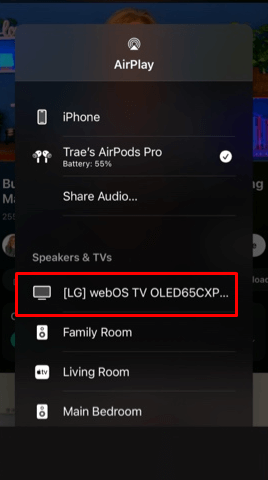
5. After this, you can start streaming Starz on your TV via your mobile.
Screen Mirror Starz from Windows/Mac
1. Visit the Starz official website and log in with your account.
2. Browse through the library and play any content you like on the PC.
3. While the video is running, press the Windows + K keys on your keyboard. On Mac, select Control Center and click on Screen Mirroring.
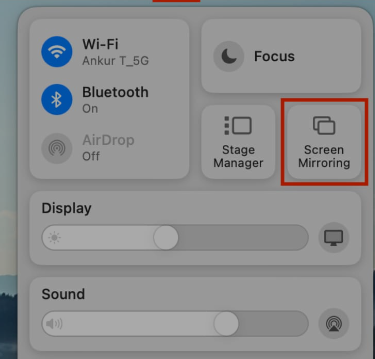
4. Now, choose your Roku device from the devices pop-up and stream Starz on your Roku TV.
Alternative Ways to Stream Starz on Roku
This section is purely for customers who don’t have cable TV and are looking for new ways to Stream Starz on Roku.
Besides the Starz TV app, you can stream its channel via various streaming services on the internet. The following table will give you detailed info on which services offer Starz and their pricing.
| Streaming Services | Pricing | Add-on Price | Download the app on Roku | Official Website |
|---|---|---|---|---|
| Philo | $28/month | $11/month | Get the app on Roku | philo.com |
| Sling | $40/month | $9/month | Get the app on Roku | sling.com |
| YouTube TV | $72.99/month | $10.99/month | Get the app on Roku | tv.youtube.com/welcome |
| Hulu | $76.99/month | $9.99/month | Get the app on Roku | hulu.com |
How to Fix Starz Not Working on Roku
If you’re a previous user, then you would have definitely faced Starz not working on Roku. Due to an internet or an app issue, you will find the Starz on Roku not working. However, you can fix this issue in no time by trying out the primary troubleshooting measures that I have listed below.
- Troubleshoot your Internet.
- Restart your Roku.
- Check the Starz app server status.
- Check the expiry of your Starz subscription.
- Update your Roku.
- Update the Starz app.
- Clear cache on Roku.
- Factory reset your Roku.
Follow these steps and fix the Starz app not working on Roku easily. However, if this doesn’t suffice, then you can contact Starz tech support website for help.
Similar to the subject, if you have any personal queries about the topic or Roku, ping me on my community forum for help.
FAQ
On your Roku device, highlight the Starz app and press the Asterisk (*) button on your Roku remote. Then, select the Manage Subscription option and choose Cancel Subscription. This will cancel the Starz subscription.
Visit the Starz official website and sign up for a new account to get a 7-day free trial for Starz.
