Jailbreaking is usually modifying the device according to your preference. It is purely personalizing your device contrary to the manufacturer’s intention. However, if you own a Roku and are thinking about how to jailbreak the device, then this article will clarify your doubts.
Is It Possible to Jailbreak Roku?
No. It is not possible to Jailbreak on Roku. The traditional jailbreaking procedure must be carried out only on devices like Fire TV, Google Chromecast, etc. These devices allow you to sideload third-party apps. Since sideloading is not possible on Roku, you can try out the below-mentioned methods to access the third-party app content.
- Using the USB device or Local Network
- Through the Roku Mobile App
- Screen Mirroring/Casting
Use USB Device or Local Network as a Jailbreak Alternative on Roku
Speaking of the local home network, Roku has the ability to pull the media content. However, it needs a media player to stream the videos. The same goes for accessing the USB drive, whereas a media player is a must-have.
If you have a USB device stored with the media files, then you can directly connect it to the USB slot of the Roku TV. However, to access those files, you must have media players like Roku Media Players, Plex, etc. Here, we have included the installation steps for the Roku Media Player.
- First, you have to tap on the Search icon that is available at the left corner of the home page.
- Then, enter the Roku Media Player on the given field.
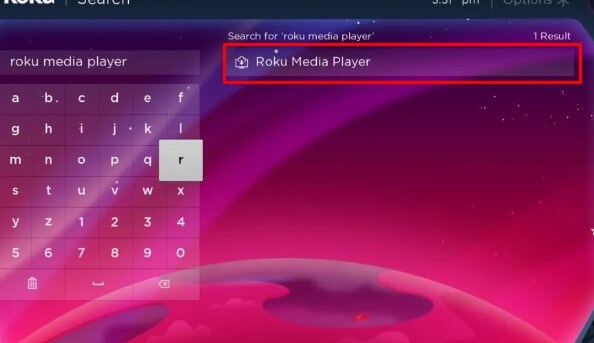
- Pick the app from the search result page and click on the Add Channel option to get the app.
- Launch the Roku Media Player app that is present on your home page.
- As the USB device is already connected to the slot, you can start playing any one of the media files to watch on the Roku.
If your local home network is open to access the media, this Roku streaming has the ability to directly pull the media. In that case, with the help of either a Roku Media Player or the Plex app, you can start playing any of your all-time favorite videos without any disturbance.
Use Roku Mobile App as Jailbreak Alternative on Roku
Secondarily, the usage of the Roku remote app (Play on Roku) is another solid alternative to jailbreaking Roku.
- To start with, you can install the Roku Mobile app from the App Store/Play Store.
- Then, sign in to your Roku account with the required credentials. Also, don’t forget to connect your Roku smartphone to the same WiFi.
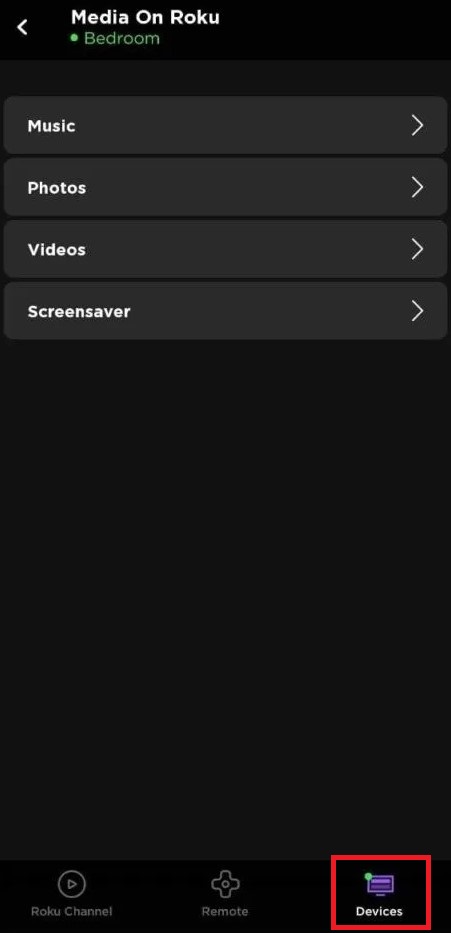
- Select the Devices tab and choose your Roku TV to pair both devices.
- After that, click on the Media section shown on the smartphone that has options like Music, Photos, Videos, and Screensavers in the list view.
- You can choose any one of the media options to play the content on the Roku TV via screencasting.
Use Screen Mirroring/Casting as Jailbreak Alternative on Roku
In addition to the above methods, you can also use the screen mirroring feature to mirror the third-party app content on your Roku TV.
To do that, you have to enable the following:
- Enable the screen mirroring option on Roku to mirror from Android and Windows devices.
- Turn on the AirPlay option on Roku to mirror from Apple devices.

Once you’ve installed the streaming app on your smartphone, you can proceed with the following to screen mirror to Roku.
- Screen Mirroring on Android: Play your desired content on an Android phone → Pull down the Notification Panel→ Choose the Cast icon → Select Roku from the active devices.
- Screen Mirroring from Windows: Play the content → Click on Windows + K → Pick up your Roku → mirror the screen.
- Screen Mirroring on iPhone/Mac: Play your favorite video on the streaming service → Open the Control Center/Click the Control Center icon → Select Screen Mirroring → Pick your Roku → Start mirroring.
To sum up, these are possible alternative ways to jailbreaking Roku. This jailbreak method will remove unwanted restrictions and allow you to stream your favorite content hassle-free.
Besides jailbreaking, if you find any of the things interesting related to Roku TV and want to share your opinions, my community forum is open anytime. Take part in discussions and raise queries.
FAQ
No. It is not possible to install the Kodi on Roku TV directly from the Content Store. The only available method is you can screen mirror the Kodi application from your smartphone to the Roku TV.
It is impossible to jailbreak Roku using traditional methods like sideloading. So, the above alternative approaches aren’t illegal as they will effectively help in jailbreaking Roku.
To access geo-restricted content on your Roku TV, you can use a secure VPN service, which will protect and shield your IP address.
