SO Player is an IPTV player that allows you to stream content using your IPTV provider details. Unfortunately, the player is not available at the Roku Channel Store. Therefore, the only way to use So Player on Roku is by screen mirroring the content on Roku from your smartphone.
Also, the app is available only for Android devices and is not compatible with iPhones, Windows, or Mac PCs. This article will briefly elaborate on the steps to screen mirror SO Player on Roku from Android devices and the alternative apps to SO Player that are available on the Roku Channel Store.

Is SO Player Safe?
Yes. As the SO Player application is officially available on the Google Play Store, it allows you to stream safely. However, always recommend my readers to use a trusted VPN source like NordVPN for secure and safe streaming.
Moreover, using a VPN can also guarantee bypassing the geo-restriction, allowing users to stream the available content from anywhere.
Screen Mirror SO Player from Android Phone
Before screen mirroring, make sure to connect your Roku and Android device to a common WiFi network.
- Switch on and enable the screen mirroring option on Roku.
- Then, fetch your Android smartphone and install the SOPlay app from the Play Store.
- Sign In with your IPTV Provider credentials on the So Player.
- Pick the content you want to stream and start playing it.
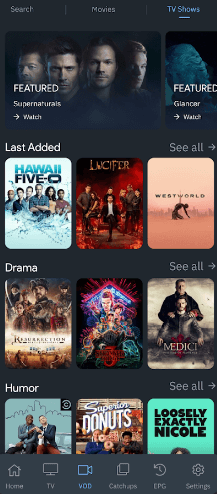
- Head to the Notification Panel and click the Cast icon.
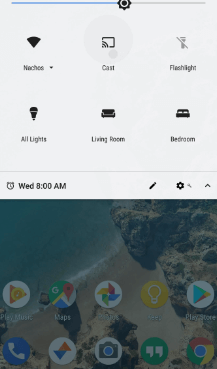
- From the list of devices displayed on your mobile, choose your Roku device.
- Now, the content of So Player playing on your mobile phone will be screen-mirrored on your Roku.
Alternative to So Player on Roku
If you are not interested in the above screen mirroring steps, you can download the following IPTV Player apps. After downloading these apps on Roku, you can sign in with your IPTV provider details to stream the respective live TV or VOD content on Roku.
TiviPlayer

TiviPlayer supports all types of playlists, such as m3u playlists and more. With this app on your device, you can stream all the popular IPTV content by entering the IPTV provider’s subscription details. This is a paid IPTV Player app that requires a subscription of $11.99 to gain lifetime access.
IPTV OTT Player

IPTV OTT Player is a free IPTV player compatible with almost all devices, including Roku. It is a user-friendly app with customizable features. It also supports multiple playlist URLs. By entering your IPTV provider’s details, you can stream its contents using this Player app.
Thus, you can stream the So Player on Roku only if you have an Android Phone. Also, make sure to use a legal IPTV provider, or you can use a VPN to safeguard your device. Furthermore, if you have any doubts while proceeding with the above steps in this article you can get help from me through my forum page.
FAQ
No. As the SO Player app is not available on the Apple App Store, you can’t mirror its content from an iPhone or iPad.

