If you are a user who loves shopping for clothes, beauty products, and more, then HSN is the right choice. To promote its prime selling beauty, electronics, furniture, and more, HSN has its own shopping channel. Unfortunately, the HSN channel is not available at the Roku Channel Store. However, you can still access the product videos on Roku via screen mirroring.
Let’s see how to get the HSN shopping channel on your TV in detail from the following review.
How to Screen Mirror HSN on Roku
To screen mirror the HSN product display on your Roku, you need to go through certain conditions first.
As a start, you need to connect your Roku TV to a WIFI and your mobile or PC to the same network. Then, turn on AirPlay on Roku for iPhone and Mac. Similarly, enable screen mirroring on Roku for Android and Windows. After doing this, go through the steps from the upcoming headings to access HSN on your big screen.
Screen Mirror HSN on Roku from Mobile
1. Download the HSN app from Play Store | App Store and log into your account.
2. Inside the app, go to the Program section and play the Live or recorded product videos on your mobile.
3. While the video is playing on your mobile, quickly swipe open the Notification Panel on your Android and select the Cast icon.
4. For iPhone, open Control Center and click on Screen Mirroring.
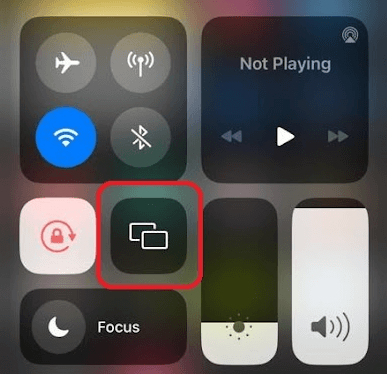
5. Now, from the pop-up, choose your Roku TV and start streaming the product display video on your TV.
Screen Mirror HSN on Roku From PC
1. Visit the HSN official website (https://www.hsn.com/) and select the Watch drop-down.
2. Select the HSN Live option on the webpage.
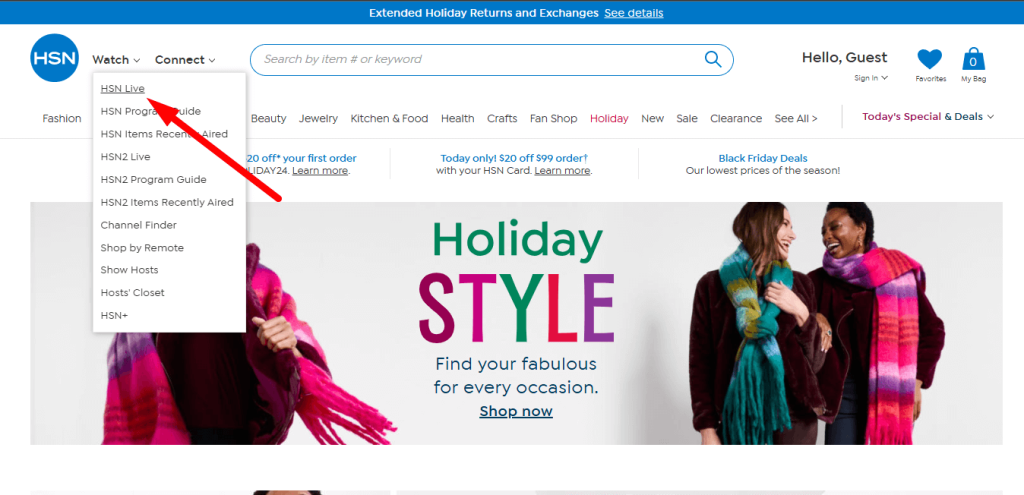
3. This will play the live broadcasting videos of HSN products on the website.
4. Now, press Windows + K on your keyboard. If you’re using a Mac, click on Control Center and select Screen Mirroring.
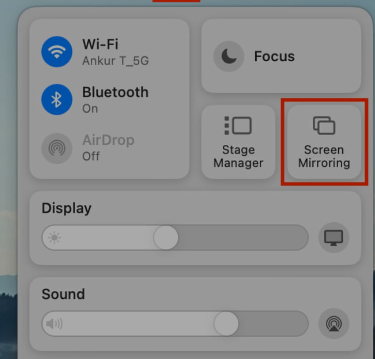
5. Then, pick out your Roku device from the pop-up and watch the Live HSN product display on your TV.
How to Watch HSN Shows on Roku Via Streaming Services
Besides the product display, HSN telecasts separate TV shows in their channel networks. If you would like to access them on your Roku as well, then here are some streaming services that offer HSN & HSN 2 channels.
- Sling:
- Pricing: $40/month
- Installation Guide: Sling on Roku
- Get the app: Roku Channel Store
- YouTube TV:
- Pricing: $72.99/month
- Installation Guide: YouTube TV on Roku
- Get the app: Roku Channel Store
- Hulu:
- Pricing: $82.99/month
- Installation Guide: Hulu on Roku
- Get the app: Roku Channel Store
Upon choosing any of the methods here, you can access the HSN product display and more on your Roku TV. By reading the review till the end, if you find any queries about the topic, please feel free to contact me on my forum page for help.
