Ion is the one-stop destination where you can watch all your favorite binge-worthy movies and dramas. It is an American channel that is also available as an app on the Roku Channel Store. In addition to direct installation, there are some other ways to access the iON channel on Roku. We have discussed all the possible ways to stream Ion on Roku in this guide.
Important: Connect your Roku to a Strong WiFi throughout the entire process. Ion is a premium service that can be accessed with the help of a Cable TV or Satellite TV subscription.
How to Add Ion TV Channel on Roku
1. Hit the Home button on the TV remote to launch the home screen.
2. Head to the Streaming Channels tile and select the Search option.
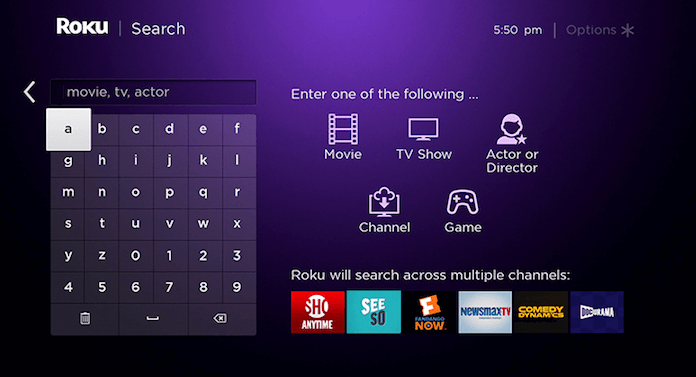
3. Use the virtual keyboard and type iON or iON.tv.
4. Locate the app and hit the +Add Channel button.
5. Once the app is installed, click Go to Channel to launch the app.
6. Sign In to the app with your Cable TV provider subscription credentials and stream your desired channel on Roku.
How to Stream iON.tv on Roku Without a Cable
If you don’t have a cable TV subscription, you can use the following streaming services to stream iON’s content on Roku.
Frndly TV

Frndly TV is natively available on the Roku Channel Store. You should buy a subscription plan for Frndly TV to access the iON content on it. The basic subscription starts from $7.99/month.
Fubo

You can get the Fubo app on your Roku from the Roku Channel Store. You can access the Ion channel on Fubo TV for free using its 7-day free trial option. Once the free trial ends, you need to get a subscription starting from $79.99/month.
Pluto TV

Pluto TV is officially available on the Roku Channel Store. There are more than 250 channels in this service, along with Ion. And the interesting thing is that you can access all the contents of Pluto TV for free.
Tubi

Ion is also one of the channels featured on Tubi. Also, you can install Tubi on Roku from the Channel Store. Like Pluto TV, Tubi is also a streaming service that allows users to access all of the content for free.
YouTube TV

YouTube TV has over 100+ channels along with Ion. Since YouTube TV is a premium service, you should buy a subscription for $72.99/month. With this app, you can download the Ion contents easily and watch them offline as it has unlimited cloud Storage.
Alternative Ways to Stream Ion on Roku
If you are not interested in getting the app on your Roku but still want to stream its content, you can screen mirror the Ion content from your Smartphone or PC. To exhibit the process, you should have connected both your devices to the same WiFi and enabled Screen Mirroring Mode or AirPlay on Roku. Now, get the app on your smartphone from the Play Store and start mirroring the content on your Roku.
That’s it. We have explained all the possible methods to watch Ion on Roku. You can get through it thoroughly and pick a method that suits you. In case of any inquiries related to this post, you can ping us on our Forum Page.
FAQ
You can watch the Ion channel for free on Roku by installing the Tubi TV or Pluto TV app on Roku.
Ion TV may not work on Roku if you are using a poor internet connection. The app also doesn’t work if it runs on an outdated version or if your Roku is filled with excessive cache files.
![How to Watch Ion TV on Roku [Possible Ways] Ion on Roku](https://rokudiscussion.com/wp-content/uploads/2024/06/Ion-on-Roku-768x499.png)