Jackbox is a gaming app that offers a huge variety of multi-player games to be played at party packs. Unfortunately, this Jackbox app is unavailable on the Roku Channel Store. Yet, there are some alternative ways to play Jackbox on Roku. To know more about the process, continue reading this guide.
Pre-Requisites Before Screen Mirroring Jackbox on Roku
For a successful screen mirroring of Jackbox on Roku, you need to ensure the following steps are done before proceeding further.
- Connect your Roku to WiFi. Use the same WIFI on your smartphone.
- Make sure to purchase a Jackbox Party Pack.
- If you use an Android device or Windows PC for screen mirroring, then enable screen mirroring on Roku.
- If you use an iPhone or Mac for the mirroring process, ensure to turn on AirPlay on Roku.
How to Screen Mirror Jackbox on Roku
After completing all the prerequisites, you can proceed with the screen mirroring steps. You can screen mirror Jackbox from your Smartphone or PC using the steps below.
Screen Mirror Jackbox on Roku from Android Phone
- Install the Jackbox app from the Play Store on your Android Smartphone.
- Launch the app and sign in to your account by entering the credentials.
- Play any game you wish from the different games available.
- Then, navigate to the Notification Panel and hit the Cast icon.
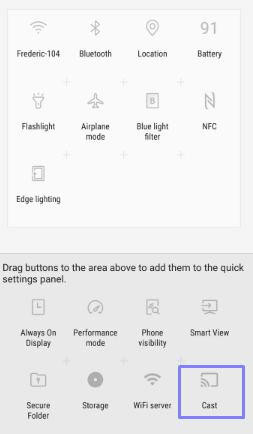
- Now, choose your Roku device from the list of devices available. Now, you will see the phone content on your TV.
AirPlay Jackbox on Roku from iPhone
- If you are using an iPhone, then visit the App Store and get the Jackbox app on your device.
- Launch Jackbox and sign in to your account with the credentials.
- Choose a game and start playing it.
- Head to the Control Center and tap the Screen Mirroring icon.
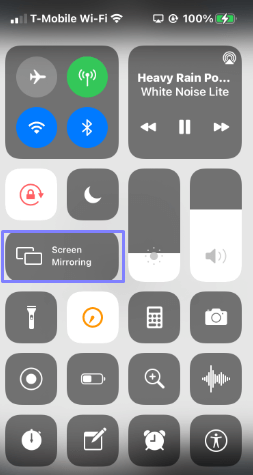
- Finally, select your Roku device to mirror the content of the app to the TV.
Screen Mirror Jackbox on Roku from Windows PC/Mac
- If you are using a PC, then launch the browser on your PC.
- Visit the Jackbox website and enter the Room Code in the required field.
- Hit Play and start playing the game.
- For Windows PC, click the Win+K key on your keyboard. If you are a MAC user, click the screen mirroring option from the Control Center.
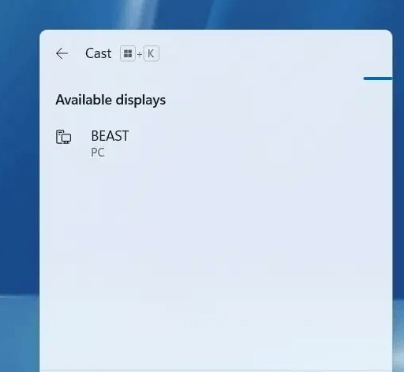
- Choose your Roku device to mirror your PC screen to the TV.
Get hold of the above methods to play Jackbox games with your friends on Roku. You can always hover over to our forum page if you are facing any issues related to screen mirroring Jackbox app on your device.
