As a short review, the Mobdro app is natively not available for download on the Roku Channel Store. With the app unavailable, you can still stream its content on your Roku via screen mirroring. By sideloading the app and mirroring it via Android or PC, you can access its content on your big screen.
If you don’t know how to do this, then the following review will tell you how.
Alternative Way to Stream Mobdro on Roku
To screen mirror Mobdro on Roku, you need to connect your Roku TV to a WIFI and your casting devices to the same network. Additionally, you should enable Screen Mirroring on Roku if you’re mirroring the Mobdro app using an Android or Windows device. If you’re a Mac user, then you need to turn on AirPlay on Roku.
Screen Mirror Mobdro on Roku Via Mobile
1. Go to Settings and click on the App Manager.
2. From the list of apps, select Chrome.
3. Under the app info, choose Install unknown apps option and turn on the toggle.
4. After doing this, download the Mobdro APK from the web and install it on your mobile.
5. Open the app on your mobile and play any content from it.
6. While the video is running, open the Notification Panel and click on the Cast icon.
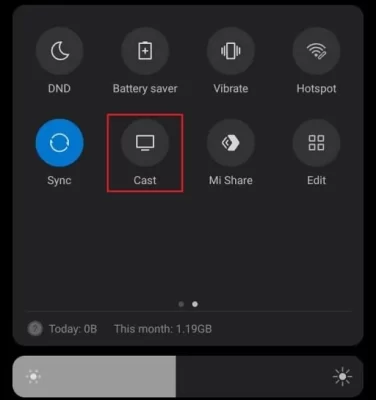
7. Now, choose your Roku Device from the pop-up.
8. The selected video content will now preview on your Roku TV via screen mirroring.
Screen Mirror Mobdro on Roku Via PC
1. On your Windows/Mac PC, download the Bluestacks emulator from its official website.
2. On the side, download the APK file of Mobdro on your respective PC.
3. Now, open the Bluestacks emulator on your PC and log in with your Gmail account.
4. Next, tap on Instal apk from the emulator’s home screen and select the Mobdro APK file.
5. This will install the Mobdro APK on the emulator. After the installation is done, open Mobdro on the emulator.
6. Select any content from the Mobdro app to stream it on Roku.
7. When the content starts loading, do the following:
- Windows: Press the Windows + K keyboard shortcut.
- Mac: Go to Control Center and click on Screen Mirroring.
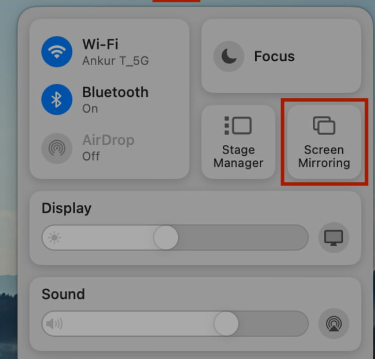
8. In the next step, choose your Roku TV from the pop-up and stream Mobdro app content on your big screen.
These are the two possible ways that you can use to access the Mobdro app on your Roku device. If you face any buffering or disoriented video while screen mirroring, troubleshoot your internet first or restart your Roku to fix the problem. If that doesn’t suffice, then raise a questionnaire about your issue on my forum page to get an appropriate solution.
