The MSNBC app allows you to watch all the latest breaking news and in-depth analysis of headlines presented by beautiful commentary and award-winning journalists. But this app is currently unavailable on the Roku Channel Store. Therefore, you need to install the NBC News app on your Roku to stream the content of the MSNBC app.
Walk through the article to learn more about the alternative ways to stream MSNBC on Roku.
How to Install NBC News on Roku
Before installing the NBC News app, make sure you have an active TV provider credential to access the MSNBC content.
1. Connect your Roku to a strong WiFi and then proceed further.
2. Navigate to the Home screen of Roku and click the Streaming Channels.
3. Hit the Search icon and look for the NBC news app.
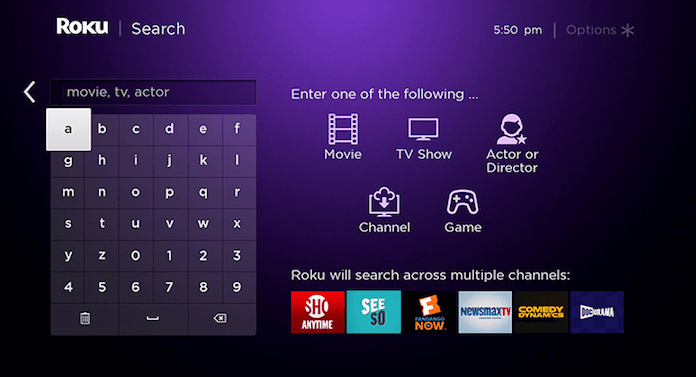
4. Locate the app and press Add Channel to install it on your device.
5. Once the app is installed, click Go to Channel to launch the app.
How to Activate NBC News on Roku
1. After launching the app, your TV display will display an activation code. Make a note of it.
2. Go to the Activation Website of NBC News [https://activate.nbcnews.com/] and enter the activation code.
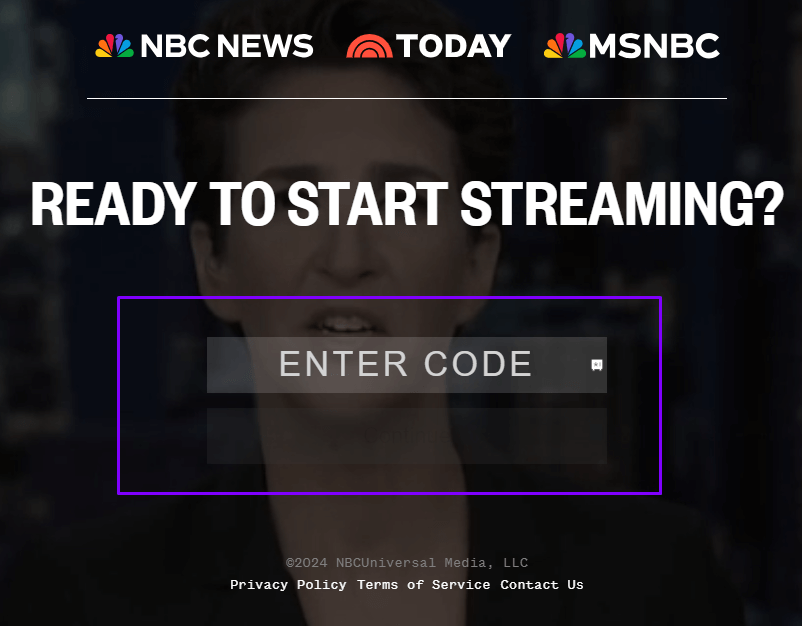
3. Login with your TV provider details to complete the activation process.
4. Now, the app on Roku will display NBC news content. Look for MSNBC content and start streaming it.
Screen Mirroring MSNBC on Roku
1. Ensure that both streaming devices are on the same WiFi network. Then, enable the below options based on the smartphone you use.
- Android Phone – Enable Screen Mirroring on Roku
- iPhone – Turn On AirPlay on Roku
2. Then, you can install the MSNBC app on your smartphone from your Play Store or App Store.
3. Sign in with your Cable/Satellite TV provider details and then start playing any content.
4. Further, visit the Notification Panel and click the Cast icon.
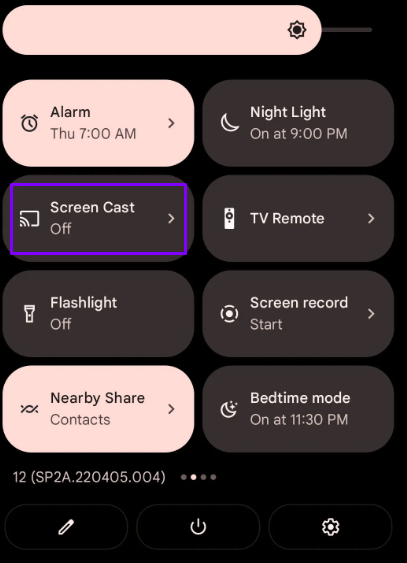
- For iPhones, head to the Control Panel and click the Screen Mirroring icon.
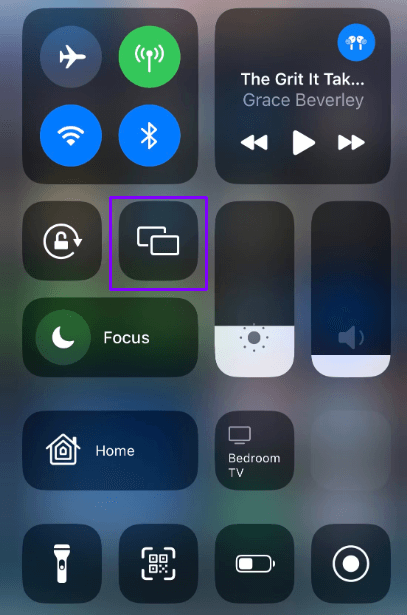
6. Now, click the Roku device to start mirroring the MSNBC content from your smartphone.
Stream MSNBC Without Cable on Roku
Another possible method to stream MSNBC on Roku is by installing the streaming services that have MSNBC content. The following are the streaming services that are available on Roku with MSNBC content.
1. Hulu + Live TV – Hulu is natively available on the Roku Channel Store. It has more than 85 channels, including MSNBC content. To access the content on Roku, you should get a subscription to it by visiting the official website. The basic live TV subscription starts at $76.99/month.

2. DirecTV Stream – You can install the DirecTV Stream on Roku directly from the Rokku Channel Store. With 140+ channels, DirecTV Stream also lets you watch MSNBC content. You can get the MSNBC content on all DirecTV Stream packs. The basic plan starts at $79.99/month.

3. Fubo – It is also available on the Roku Channel Store. You can get access to 350+ Channels along with MSNBC by subscribing to Fubo. To get the subscription, you need to pay $79.99/Month.

4. Sling TV– Sling TV is one of the cost-efficient streaming services available on the Roku Channel Store with MSNBC content. By subscribing to the Sling Blue package for $40/month, you can access MSNBC and a few other channels.

A detailed explanation of how to stream MSNBC on Roku is given in the above article. You can pick and implement the method that suits your situation and device compatibility.
Further, if you have any doubts regarding the above post, feel free to contact me via my forum page. Raise your questions there and you will be answered shortly.
FAQ
No. You need a proper cable/satellite TV provider subscription to watch the MSNBC content on your Roku Streaming Stick or Roku TV.
