Upon installing the latest Roku OS 13 update, TCL Roku TV and other Roku users are experiencing an accidental Action Smoothing feature on their video.
The Roku 13 update automatically turns on the Action smoothing feature, which many users find very annoying. However, the main problem is that there is no kill switch to turn off this feature on your TV. While various Roku users face the issue, some Roku community members with access to the Experts Picture settings don’t face this problem.
Upon discussing this in various forum pages and the Roku community sites, Roku has addressed the problem and undertook countermeasures to roll out a new update for the software issue.
Tip! However, if you would like to fix this issue, simply press the Asterisk button while playing the video and turn off Action Smoothing on Roku under Advanced Picture Settings.
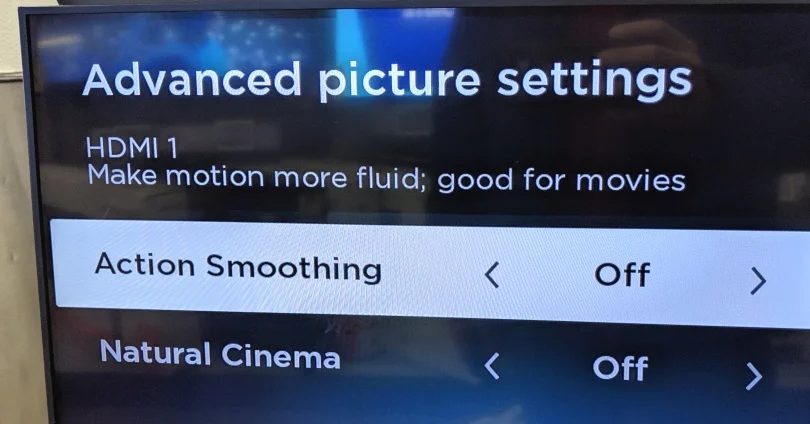
Coming to the subject, Action Smoothing is nothing but a picture setting that enhances your frame rates. With the feature turned on, it will change your original video by adding fake frames to make the picture smoother. However, while this may give you a different perspective on the picture, it does kill the originality of the video. So, as a fellow Roku user, I recommend using this feature only for specific picture formats.
Similar to the Action Smoothing on Roku, if you would like to get updated with hot news regarding Roku, visit my Roku News page.
